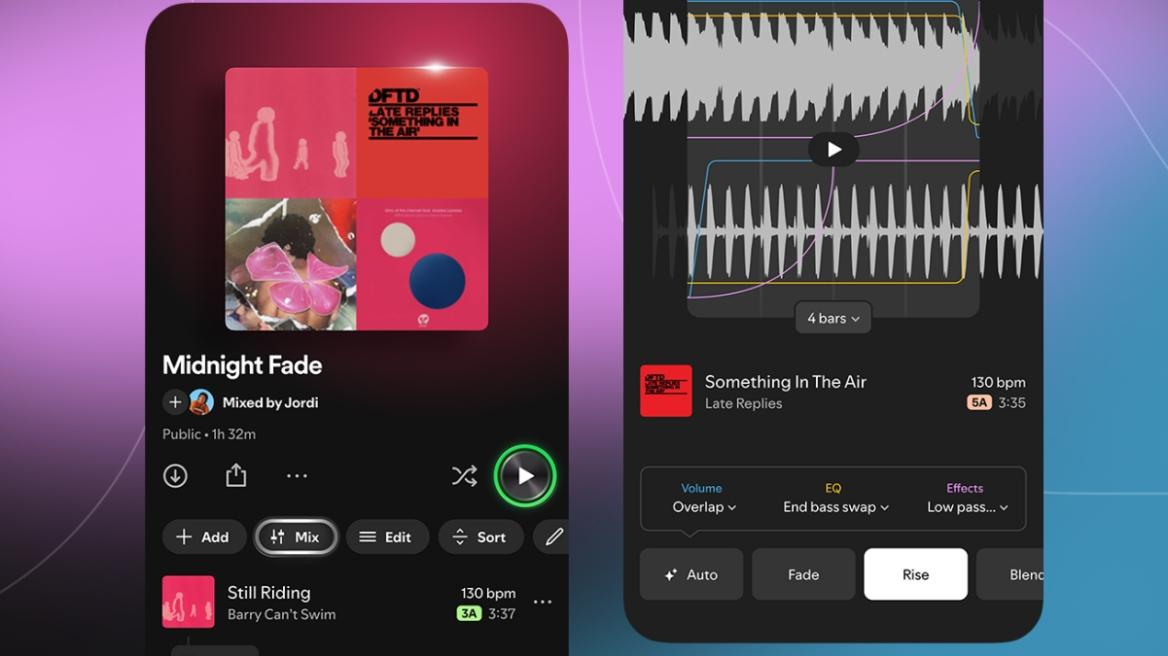
Spotify’s New Mix Feature Lets Premium Users Craft Custom Track Transitions and Collaborate on Playlists
Spotify has rolled out a new feature called Mix that empowers premium listeners to craft their own seamless transitions between tracks within a playlist. The option opens up a world of customization, enabling users to sculpt how songs flow into each other, tune transitions to their liking, and share their unique blends with friends on Spotify. While the feature is still in a phased rollout, it is available to all Spotify Premium members worldwide, signaling a broader push toward deeper playlist personalization and collaborative creativity within the app.
This article provides a comprehensive, deep-dive look at Mix, exploring how it works, what you can expect in terms of capabilities, how to use it effectively, and how it stacks up against similar offerings from competitors. We’ll walk through the user experience from discovery to execution, outline the various presets and adjustable parameters, discuss collaboration and cover-art changes, consider rollout timelines and regional differences, and finally offer practical guidance for getting the most out of Mix in diverse listening contexts. By examining both the technical underpinnings and the practical applications, readers will gain a thorough understanding of Mix’s potential to redefine how playlists feel and sound.
Understanding the Mix concept and its core capabilities
Mix is designed to give listeners granular control over the transitions that occur as a track ends and the next one begins within a playlist. The core idea is to move beyond fixed, abrupt track changes and toward curated, musically cohesive shifts that preserve the momentum of a listening session. At its essence, Mix provides a set of transition presets and a suite of adjustable controls that let you decide where a transition starts, where it ends, and how the two tracks interact across the boundary. This means you can tailor the exact moment of the transition, ensuring that tempo, energy level, and tonal qualities align in a way that feels natural to you.
The feature is surfaced directly inside a playlist. When you open a playlist you’ve created or are following, you will find a dedicated Mix option. Tapping on Mix initiates the workflow where you select a preset, adjust parameters, and preview the resulting blend in real time. The fundamental promise of Mix is to provide a flexible mechanism for blending two songs so that they “flow together” rather than interrupting the listening experience. This capability is particularly appealing for listeners who curate long-form sessions—study playlists, workout mixes, mood-based playlists, or party soundtracks—where maintaining a consistent vibe is essential.
Within Mix, you can start from an Auto preset to generate an instant, automatic blend that acts as a baseline. From there, you can refine the mix using other presets such as Fade, Rise, or Blend. Each preset alters the character of the transition in distinct ways. Fade tends to soften the boundary by gradually lowering one track’s presence while the next track rises, creating a gentle crossover that smooths the entry of the subsequent song. Rise emphasizes an ascending energy, lifting elements such as volume or brightness to move seamlessly into the next track’s energy peak. Blend offers a more harmonized, balanced transition, aiming for a cohesive blend in both tempo and timbre so the switch feels almost like a natural continuation of the musical narrative.
In addition to selecting a preset, Mix exposes a range of adjustable parameters. You can fine-tune volume levels to ensure the outgoing track fades out at the right moment and the incoming track enters at the precise level that maintains auditory balance. EQ controls are available to shape the tonal balance across the transition, helping to keep the mix from sounding either too bright or too bass-heavy at critical moments. The waveform view and beat data provide a visual and data-driven guide to where the beat alignment and tempo relationships lie, allowing you to choreograph transitions around specific downbeats or rhythmic cues. This combination of controls makes the transitions feel intentional rather than accidental, which is essential when you want a playlist that behaves like a continuous, curated audio journey.
The design intent behind Mix is to empower experimentation while preserving user control. Spotify has framed the feature as a toolkit for experimentation—an invitation to explore how tracks interact in real-time and to push the boundaries of how playlists feel. The ability to experiment with different tracks, tempos, and tonalities means users can craft transitions for a wide variety of genres, from house and techno where beat matching is more forgiving to more melodic tracks where mood and phrasing carry the day. Although the guidance suggests house and techno for smoother transitions, the system is flexible enough to accommodate any track you prefer, enabling a highly personalized blending experience that can adapt to your individual taste and the specific mood you’re aiming to evoke.
Crucially, Mix is designed to be non-destructive at the playlist level. You can turn off the transitions at any time by tapping the Mix option again, returning to a traditional, standard track progression. This flexibility means you can experiment without committing to a permanent change in how a playlist sounds, allowing you to toggle between a purely original track sequence and a fully customized transition-enabled sequence. The ability to disable transitions simply by reselecting the Mix option ensures that users can test ideas and revert to classic playback with minimal friction.
In addition to individual-use experimentation, Mix introduces new collaboration dynamics. Premium users can collaborate on playlists with others who also have Premium access or invite friends to contribute their own transitions. This social aspect of Mix aligns with Spotify’s broader emphasis on community-driven music discovery and shared listening experiences. The collaboration capability positions Mix not just as a personal tool but as a collaborative creative process that can give playlists a fresh, co-authored character. Spotify has also announced new stickers and labels that accompany custom playlist cover art, adding a visual dimension to the Mix experience and enabling creators to brand or annotate their blends in a more distinctive way.
Overall, the Mix feature represents a significant extension of playlist customization by combining precise, data-driven transition controls with a flexible, user-friendly interface. It sits at the intersection of music curation, digital audio manipulation, and social sharing, offering a pathway for listeners to shape the sonic narrative of their favorite playlists while maintaining ease of use and accessibility for Premium members.
How to access and begin using Mix in your playlists
Accessing Mix is designed to be straightforward and intuitive, integrating naturally into the playlist workflow. To begin, open the playlist you want to customize and locate the Mix option within the playlist interface. Tapping this option launches the Transition Studio, the dedicated workspace where you control how one track transitions into the next. The initial step is to select a preset as a starting point for your transition. If you’re seeking a quick, automatic blend with minimal setup, the Auto preset is the ideal starting point. It creates an immediate, seamless blend based on the system’s interpretation of the two tracks’ characteristics, providing a baseline that you can refine further if desired.
From the Auto baseline, you can explore more specialized presets to shape the transition’s character. Fade is particularly useful when you want a gentler progression between tracks, gradually tapering one song while the next comes in. Rise offers a more energetic approach, lifting the intensity at the transition to drive momentum into the subsequent track. Blend emphasizes a more harmonious handoff, focusing on achieving a smooth, cohesive interplay of musical elements across the boundary. Each preset corresponds to a different approach to handling tempo, dynamics, timbre, and rhythm alignment, allowing you to tailor the transition to the mood of the playlist or the intended listening environment.
Beyond presets, Mix exposes a robust set of controls that give you granular influence over the transition. You can adjust the volume of the outgoing track as it fades out, ensuring that the ending feels deliberate and musical rather than abrupt. Simultaneously, you can set the entry point of the incoming track, deciding exactly where the new track starts in relation to the end of the previous track. This level of precision helps ensure the transition lands at the desired moment, whether you want a beat drop, a vocal entry, or a subtle atmospheric shift to occur exactly on the downbeat or at a chosen cue point.
The equalizer section is a powerful tool for sculpting the tonal balance during the crossover. By tweaking the EQ, you can prevent frequency clashes or masking that could otherwise make the transition sound jagged or discordant. The waveform and beat data views offer a visual and data-driven approach to aligning transitions with the music’s rhythmic structure. You can use these tools to align transitions with particular beats or rhythmic patterns, enabling more accurate and musically aligned handoffs between tracks.
When you’re satisfied with a transition, you can save it as part of the playlist’s Mix configuration. Saving your custom transition ensures that it remains part of the playlist’s behavior whenever the playlist is played, even across devices, assuming your account and device permissions support cross-device syncing. If you want to compare differences, you can toggle back to other presets or adjust parameters and re-test the blend. This iterative approach supports experimentation and refinement, helping you converge on a transition style that reflects your creative intent.
In terms of social capabilities, Mix is designed to be collaborative. You can invite other Premium users to work on your playlists or join theirs in a co-creative process. This collaborative aspect opens up opportunities for friends, collaborators, or even brand teams to contribute their own transition ideas, creating a more dynamic and diverse listening experience. The ability to collaborate adds another layer to the feature, transforming Mix from a solitary tinkering tool into a shared creative exercise that can yield novel and exciting results.
If you’re a visual designer or a creator who wants to reflect transition aesthetics on the surface level, Mix also complements updates to playlist cover art. Spotify introduced new stickers and labels designed to enhance custom playlist covers, allowing creators to annotate or accentuate the Mix-driven identity of their playlists. This visual upgrade can help playlists stand out in the library, making it easier for listeners to identify and engage with Blend-driven collections.
To help with clarity and adoption, think of Mix as a modular system within the playlist that you can tailor to different contexts. For casual listening, you might prefer quick, subtle transitions using the Auto preset or a gentle Fade. For dedicated workout mixes, a Rise preset with precise beat alignment can deliver a high-energy handoff that sustains momentum. For mood-based sessions, a Blend approach might ensure a seamless emotional continuity between selections. The flexibility of Mix is meant to support these varied use cases across genres, tempos, and listening environments, expanding the creative possibilities for playlist curators and enthusiasts alike.
Presets explained: Auto, Fade, Rise, and Blend in depth
The Mix feature centers around four core presets that set the tonal and rhythmic tone for transitions: Auto, Fade, Rise, and Blend. Each preset has a distinct behavior and is suited to different listening scenarios, enabling users to choose a direction for transition design before applying finer adjustments.
Auto is the default starting point for many users because it provides an immediate, practical blend without heavy manual intervention. When you choose Auto, the system analyzes the two songs to generate a baseline transition that aims to minimize abrupt changes. The Auto preset takes into account shared tempo, energy levels, and key compatibility. This helps ensure the initial experience feels natural rather than jarring, particularly when the two tracks differ significantly in tempo or intensity. Auto serves as a reliable launching pad for further customization: you can accept the baseline, tweak it, or switch to another preset if you want more control over the outcome.
Fade is a classic transition technique used across countless playlists and live mixes. In Mix, the Fade preset focuses on a smooth, gradual crossfade between the outgoing and incoming tracks. The emphasis is on controlled attenuation of the first track’s presence while increasing the second track’s presence in a balanced manner. The Fade preset is particularly effective for maintaining musical continuity when the two tracks share a similar tempo or slot within a phase of a playlist that requires a soft, breathing transition. By adjusting the crossfade duration, the relative volume, and the timing of the onset of the incoming track, you can craft transitions that feel almost seamless, avoiding sudden jumps or sonic clashing.
Rise complements Fatigue management and energy choreography in playlists designed for workouts or high-energy sets. The Rise preset accentuates a rising energy curve at the transition—potentially increasing the perceived tempo, brightness, or overall intensity as the next track comes in. This approach can help preserve momentum in a mix, especially when the following track is built to sustain or increase energy after a high point. You have the option to tune the amount of energy carried into the new track, whether through volume ramp, EQ adjustments that emphasize brightness in the mix, or beat alignment that ensures a synchronized downbeat. Rise is especially valuable when the playlist aims to escalate energy across a series of tracks or maintain a high-intensity groove without abrupt disruptions.
Blend is the most balanced of the four presets, aiming to fuse elements of the two tracks into a cohesive transition. Blend focuses on harmony and compatibility—the goal is to create a handoff that feels like a natural continuation of the musical story rather than a deliberate change in direction. This requires a careful balancing act: tempo alignment, key compatibility, harmonic mingling, and careful placement of the transition point where the two tracks meet. With Blend, you’ll want to optimize for a sense of continuity, where the transition is perceptible but not disruptive, and the overall sound remains unified rather than segmented. This preset is ideal for playlists that prioritize a steady mood, consistent timbre, and a smooth listening arc that visitors may not even notice as a transition, only a fluid progression.
In practice, you’ll often start with Auto to establish a baseline and then experiment with Fade, Rise, and Blend to determine which approach best suits your playlist’s goals. The choice of preset can be informed by the playlist’s purpose, the genre of music, the typical listening environment, and user preferences. For example, a chill-out or downtempo playlist might benefit from a gentle Fade or Blend approach, while a dance-centric or high-energy collection could leverage Rise or Blend with more assertive transitions. The flexibility to switch presets and fine-tune parameters provides a powerful toolkit for curators who want precise control without sacrificing the organic flow that defines a compelling listening experience.
Fine-tuning controls: volume, EQ, waveform, and beat data
Beyond presets, Mix exposes a spectrum of fine-tuning controls that give you granular command over the entire transition. The volume control enables you to determine how loudly the outgoing track fades, and how prominently the incoming track rises in the mix. By adjusting volume levels, you can ensure the transition has the desired sonic impact—whether a soft glide or a pronounced beat drop into the next track. This control is essential when working with tracks that have distinctive loudness profiles or different loudness units, which can otherwise create mismatches at the transition point.
EQ is another critical tool in forming a polished transition. The equalizer lets you sculpt the tonal balance across the boundary, helping to preserve coherence in the mix. For instance, boosting certain midrange frequencies can help retain vocal clarity during transitions where instrumental elements may clash, while attenuating frequencies that might exaggerate bass energy at the boundary. Careful EQ adjustments enable transitions that feel natural within the overall sonic texture of the playlist, avoiding muddy or harsh phasing that can occur when mixing contrasting tracks.
Waveform visualization provides a visual cue to the listener’s listening experience. While listening to a transition, you can use the waveform view to anticipate a boundary and align the transition with key musical events, such as a downbeat or a vocal entrance. The waveform data offers a practical reference for adjusting where the transition begins or ends, making it easier to synchronize changes with the music’s rhythm. Beat data further enhances precision by showing the alignment of the two tracks at the sample level, enabling you to place triggers or emphasis on particular beats.
Seamless integration of these controls supports a workflow that balances creativity with technical accuracy. You can, for instance, create a transition that lands on a downbeat of the incoming track, or you can choose to offset the transition to accommodate a bridge or chorus. The options let you craft a transition that feels deliberate and musical, rather than accidental. The combination of volume, EQ, waveform, and beat data empowers you to fine-tune the exact moment of the switch, ensuring the blend remains expressive and resonant.
In practice, a thoughtful application of these controls can transform a routine playlist into a dynamic listening journey. You can experiment with subtle adjustments to the volume ramp and EQ to preserve vocal intelligibility while maintaining energy. Alternatively, you can push for a bolder transition by aligning a beat drop with a significant musical cue in the incoming track, resulting in a moment of heightened impact that still sits within the track’s broader energy profile. The key is to iterate, listen critically, and adjust until the transition matches your creative intent.
Saving and managing your transitions is straightforward. Once you’re satisfied with a transition, you can save it as part of the playlist’s Mix configuration, preserving your choices for future sessions and across devices. If you want to refine further or test alternate approaches, you can switch presets, tweak parameters, and re-listen to the updated transition. This iterative design supports experimentation while ensuring that your preferred transition style remains accessible and repeatable. The result is a playlist that embodies your personal curation and creative approach to song sequencing, with transitions that reflect your unique taste and the mood you intend to convey.
Collaboration and community: sharing, inviting, and co-creating playlists
A notable dimension of Mix is its emphasis on collaboration. Premium users have the opportunity to work with others on their playlists, inviting friends to contribute transitions or to participate in a shared creative process. The collaborative aspect broadens the potential scope of Mix beyond single-user experimentation to a collective creative activity. By inviting collaborators, you can tap into different musical sensibilities, preferences, and technical perspectives—leading to transitions that might be challenging to conceive alone but deliver surprising and rich results when multiple people contribute their ideas.
This collaborative workflow supports a range of scenarios. For casual friends who want to co-create a group listening experience, two or more people can contribute their own custom transitions to a single playlist, allowing the collection to adopt a blended character influenced by multiple listeners. For curated or branded playlists, teams or collaborators can contribute transitions that align with a particular theme or audience. The ability to share and co-create aligns with Spotify’s broader strategy to emphasize social listening and collaborative music discovery, turning playlist creation into a shared activity rather than a solitary hobby.
In addition to collaboration, the feature simplifies the process of sharing customized transitions with a broader audience within the Spotify ecosystem. While the primary distribution remains within the context of a playlist, the social tools facilitate a sense of community around Mix. Listeners can experience curated transitions that reflect a particular group’s taste, a party vibe, or a mood-based narrative that a collective designed. This approach fosters a sense of belonging and shared listening experiences, encouraging discussions about transitions, favorite blend techniques, and ideas for future collaborations.
As part of this social expansion, Spotify has introduced new stickers and labels to complement custom playlist cover art. These visual elements give creators another channel to express the theme and mood of their Mix-driven playlists. Visual branding helps playlists stand out in users’ libraries and can signal the presence of a distinctive transition approach. The combination of collaborative capabilities and enhanced cover art tools makes Mix not only a feature for individual experimentation but also a platform for social creativity and collective curation.
From a best-practices perspective, successful collaboration with Mix usually benefits from clear communication among contributors. Establishing a shared understanding of the playlist’s intended mood, tempo range, and stylistic direction helps ensure that each contributor’s transitions align with the overall narrative. It can be helpful to designate a lead curator who coordinates the transitions, reviews contributions, and ensures consistency across the playlist’s transitions. The collaborative model works best when each collaborator understands their role and the playlist’s intended listener experience, enabling a coherent final product that reflects diverse input while preserving a unified identity.
Availability, rollout, and regional considerations
Mix is currently rolling out in beta to Spotify Premium users, with a global rollout in progress. The phased rollout approach allows Spotify to test performance, refine the user experience, and address any technical nuances before a broad, worldwide launch. This strategy helps ensure that the feature functions smoothly across different devices, network conditions, and regional music libraries. In practical terms, this means some users may encounter the Mix option sooner than others, depending on their location, device, and account configuration. The beta status signals that while Mix is accessible to many Premium users, there may still be refinements and updates coming based on feedback from early adopters.
One notable regional nuance is the anticipation that Asia-Pacific users may experience a slightly delayed introduction compared with other regions. This staggered rollout pattern aligns with how many Spotify features are deployed globally, allowing for regional testing and optimization to ensure compatibility with local catalogs, streaming performance, and user behavior patterns. The global availability promise, however, suggests that most Premium users around the world will eventually have access to Mix as part of standard playlist editing features.
In parallel, the landscape of similar features among major streaming platforms provides a benchmark for how Mix may evolve. Apple Music, for example, has also been developing auto-mixing capabilities within its ecosystem, presenting a point of comparison for users evaluating how Mix stacks up against competing offerings. The two platforms’ feature sets may converge in some aspects or diverge in others, such as the breadth of customization options, collaboration capabilities, or integration with other social or visual design tools. While the specifics of Apple Music’s AutoMix are outside the direct scope of Spotify’s Mix, the comparative context helps users gauge the relative strengths and potential trade-offs of different approaches to automatic or assisted transitioning between tracks.
From a practical standpoint, users should anticipate continued enhancements beyond the initial beta. As feedback is gathered and usage patterns emerge, Spotify is likely to adjust defaults, broaden preset options, expand the available controls, or refine the collaboration and cover-art features. The evolving nature of Mix means that early adopters should stay open to updates and adjustments that may alter how transitions are designed and implemented. Overall, the rollout approach is designed to balance rapid access with thoughtful refinement, ensuring a polished product experience for Premium listeners across diverse markets.
Practical use cases, genre considerations, and best practices
Mix is versatile enough to support a wide array of listening scenarios, and its effectiveness often hinges on how you apply the tool to the specific context. For playlists designed for focused tasks—such as study sessions, work ambiance, or reading—subtle transitions that maintain a steady mood are typically preferred. In these cases, a Blend or a gentle Fade, paired with careful beat alignment, can preserve concentration without introducing distracting shifts. The Auto preset can serve as a quick baseline when you want to test how a given song pair feels together, and then you can refine the exact moment of transition to suit your preferences.
For workout or dance-oriented playlists, energy management becomes a primary concern. A Rise approach can help sustain momentum by carrying energy into the next track, while carefully chosen beat placements can keep the rhythm driving forward. In high-energy environments, transitioning at a beat drop or a crucial rhythmic cue can intensify the impact of the transition and maintain the groove. The ability to adjust EQ is particularly valuable in these contexts, allowing you to emphasize the elements of the incoming track that contribute to the energy surge and to neutralize potential frequency clashes that could dull the impact of the transition.
Listeners who curate mood-based or storytelling playlists may benefit from a Blend strategy that emphasizes musical coherence and emotional continuity. By focusing on harmonics, tonal color, and transitional phrasing, Blend can help ensure the playlist maintains a consistent emotional arc across transitions. For example, if you’re constructing a sunset or dusk-inspired set, you might seek transitions that gently wash from warm, mellow timbres into similarly colored atmospheres, preserving the sonic texture rather than introducing a jarring tonal shift.
Genre considerations influence the choice of transition technique. Certain genres with highly defined tempo and rhythm, such as house or techno, generally respond well to precise beat alignment and more assertive transitions. Other genres, such as indie pop or singer-songwriter material, may benefit from smoother, more organic transitions that emphasize lyrical pacing and melodic phrasing. The flexibility of Mix supports both types of transitions by offering a range of presets and a suite of controls that can be tuned to honor the essential characteristics of each genre.
A practical best-practice workflow for using Mix effectively involves a few simple steps. Start with Auto to establish a baseline, listen critically to the transition in isolation, and note where the boundary feels natural or forced. If the boundary feels abrupt, try Fade to soften the handoff and reduce jolt against the incoming track. If the goal is to build momentum, experiment with Rise by adjusting the energy ramp and the timing to align with the next track’s key moments, such as a drop or a chorus. When seeking cohesion, switch to Blend and adjust the tonal balance and beat alignment to ensure the two tracks feel like a single, continuous piece of music.
It’s also helpful to consider how the transition affects the playlist’s overall arc. Transitions should complement the sequence rather than act as isolated moments of experimentation. The best playlists use transitions to reinforce mood, tempo progression, and storyline, so the Blend-heavy approach can be especially effective for mood-based experiences where the listener’s emotional state is the primary objective. Conversely, more dynamic, purpose-driven playlists—like gym sets or party mixes—may benefit from carefully orchestrated energy ramps that keep listeners engaged without fatigue.
As you adopt Mix, consider establishing a personal system for organizing transitions. Keep a repository of your favorite settings for specific genres or moods, and document how adjusting tempo, key, or EQ affects the perceived quality of the transition. Sharing successful transitions with friends, or inviting collaborators to contribute their own ideas, can lead to a richer collection of blended sequences and broaden your creative horizons. The combination of practical workflow, genre-aware considerations, and social collaboration makes Mix a powerful tool for podcast-like playlists, event-ready mixes, and everyday listening that aspires to feel curated rather than automated.
Studio-style workflow and accessibility considerations
From a ergonomics perspective, Mix is designed to fit naturally into the existing Spotify workflow without requiring extensive setup or specialized equipment. The interface emphasizes discoverability and quick iteration, allowing users to switch between presets, adjust parameters, and audition transitions in real time. A key strength of this approach is the ability to hear immediate results as you tweak the transition—critical for refining the blend and ensuring the final result aligns with your intent. This real-time feedback loop is essential for building confidence in your transitions, particularly when you’re experimenting with less conventional track pairings or crossing genres.
Accessibility considerations are important as well. As the user explores the Mix configuration, the interface and controls should remain understandable and navigable across devices and accessibility contexts. Clear labeling, descriptive tooltips, and consistent interactions across platforms contribute to a more inclusive experience. Given that many listeners use mobile devices for on-the-go playlist editing, ensuring that the controls are reachable, legible, and responsive on smaller screens is crucial for broad adoption. The ability to audition transitions and adjust parameters with straightforward touch gestures keeps the workflow friendly for mobile users while preserving the depth of control valued by power users on desktop platforms.
For creators who manage large playlists or construct multi-part mixes, Mix’s organizational features are particularly relevant. Saving transitions as part of a playlist means you can maintain a library of transition presets and configurations that you can reuse or remix later. If you’re collaborating with others, you can manage access permissions and contributions to ensure a smooth creative process. The visual refresh to playlist covers with new stickers and labels helps maintain consistent branding for Mix-driven playlists, making it easier for collaborators and listeners to identify blended sequences and the unique identity of a given collection.
The long-term goal for Mix is to become a reliable, expressive tool that blends technical precision with artistic intuition. What matters most is that the tool respects the musical structure of tracks and the listener’s experience. The best outcomes come from deliberate, thoughtful transitions that respect the energy, tempo, and tonal balance of the tracks involved. In practice, this means investing time in listening critically, saving favorite configurations, and refining your approach based on feedback from your own ears as well as input from collaborators and listeners.
Availability and user guidance: what to expect next
For users eager to experiment with Mix, the current status is that it is in beta and gradually rolling out to Spotify Premium users globally. The beta phase is designed to identify any issues, gather user insights, and refine the experience before a broader, more permanent rollout. As the feature becomes more widely available, listeners across different regions will gain access to the full suite of tools, including presets and the fine-grained controls described above. While the essential workflow remains consistent, there may be refinements to the interface, performance improvements, and potential expansions of the control set based on user feedback and ongoing testing.
Regional differences in rollout are common in large-scale platforms, and Mix appears to reflect this practice. Asia-Pacific users may experience the rollout at a slightly different pace compared with other regions, though the global availability objective remains unchanged. This approach helps ensure that the feature is robust across diverse network conditions, device types, and catalog inventories. In addition, as the feature gains traction, Spotify is likely to adjust the onboarding experience to accommodate varying levels of familiarity with advanced playlist editing tools. Expect improved documentation, tutorials, and in-app guidance that help users understand how to maximize the benefits of Mix and how to navigate its settings with confidence.
From a strategic perspective, Mix positions Spotify to strengthen its competitive edge in the realm of playlist customization. By offering a more granular, collaborative, and visually integrated transition toolkit, Spotify can differentiate its premium experience from other music platforms. The emphasis on sharing, collaboration, and cover-art enhancements complements the technical capabilities and broadens the feature’s appeal to a wider audience of creators and listeners who value both musical nuance and social engagement. The evolving nature of the feature means that the platform may introduce additional presets, expand the beat data tools, or enhance collaboration workflows to accommodate more complex co-creation scenarios.
Apple Music comparison and market context
The Mix feature invites comparisons with equivalent offerings on competing platforms, notably Apple Music, which has signaled a path toward more automated mixing capabilities with AutoMix. Both platforms recognize a consumer demand for smoother transitions between tracks, especially within long-form listening experiences or curated playlists that aim to maintain a consistent mood and energy level. While Mix focuses on granular control, precise presets, and collaborative editing within a Spotify playlist, AutoMix would typically offer more automated, hands-off transitions designed to deliver a seamless flow without manual input.
From a user experience standpoint, Spotify’s Mix emphasizes a balance between automation and user input. The Auto preset and adjustable parameters enable listeners to guide the transition while still letting the system assist with the technical aspects of mixing. In contrast, an AutoMix solution on another platform could potentially automate more of the process, reducing the need for manual tweaking but potentially limiting the degree of customization. For users who prefer creative control and the ability to tailor transitions to specific moments in a playlist, Mix offers a richer toolkit. For those who favor a quick, hands-off approach, Alpha-level automation might be more appealing on competing platforms.
The decision between Mix and AutoMix may come down to user preferences for control versus convenience, as well as the importance of collaboration and cover-art enhancements. Spotify’s approach aligns with a broader strategy that emphasizes community and visual branding, enabling users to build a distinctive Mix-driven identity for their playlists. As platforms continue to innovate, the market may witness a convergence of features, with more nuanced automations, or improved methods for balancing automation with user-driven refinement. The practical takeaway for listeners is to evaluate how each solution aligns with their listening habits, their desire for control, and the social aspects of playlist creation and sharing.
Looking ahead: what Mix could mean for the Spotify ecosystem
The introduction of Mix has implications beyond individual playlists and user-level experimentation. By equipping users with a more granular means of shaping transitions, Spotify encourages longer listening sessions, deeper engagement with playlists, and richer social interactions around curated blends. The collaborative features create opportunities for playlist owners to partner with friends, fans, and collaborators, turning playlists into dynamic projects rather than static collections. As playlists become more sophisticated in their transition design, listeners may perceive a closer alignment between the listening experience and the creator’s intent, whether that intent is crafted for focus, motivation, mood, or entertainment.
Over time, Mix could influence how playlists are discovered and shared. If a user creates a standout transition-heavy playlist that resonates with listeners, it could gain attention through Spotify’s social features, user-curated recommendations, and playlist-sharing mechanisms. Creators might begin to design transitions with a broader audience in mind, considering how different transitions within the same playlist affect various listening contexts, such as commuting, workouts, or social gatherings. This shift could lead to a new wave of playlist aesthetics within Spotify, where the transitions themselves become a central element of a playlist’s identity.
From a content strategy perspective, Mix encourages educators and creators to think about how curated transitions can convey mood and storytelling. In educational or wellness contexts, for instance, carefully crafted transitions between pieces of music could support focus or relaxation goals by maintaining a consistent sonic texture. In social settings, co-created transitions could reflect a shared vibe and empower groups to contribute their own sense of style to a playlist, turning it into a collaborative sonic project.
As the feature matures, users can expect ongoing enhancements. These may include expanded presets, additional control dimensions, improved auditioning capabilities, and more robust collaboration tools that simplify multi-person editing workflows. Performance optimizations could ensure smoother real-time previewing across devices, with reduced latency and more accurate beat alignment. Improvements to the visual design, including more engaging cover-art enhancements and sticker options, could further reinforce the branding of Mix-driven playlists. The evolving ecosystem around Mix will likely push creators to experiment with more ambitious transition designs, further enriching the Spotify content landscape.
Conclusion
Spotify’s Mix introduces a sophisticated suite of tools that transform how playlists transition from one track to the next. By combining Auto, Fade, Rise, and Blend presets with granular controls for volume, EQ, waveform, and beat data, Mix gives Premium users the ability to craft tailored, musically coherent handoffs that align with a playlist’s mood, tempo, and energy trajectory. The collaboration features amplify social creativity, enabling co-created transitions and shared learning across friendships and communities. The integration of new stickers and labels into custom playlist covers adds a visual dimension that helps playlists communicate their Mix-driven identity.
The feature is currently in beta for Spotify Premium users and is rolling out globally, with some regional timing variations. While Mix will be compared to competing approaches, such as Apple Music’s AutoMix, its emphasis on user control, collaboration, and aesthetic customization positions it as a distinctive tool within Spotify’s ecosystem. For listeners, the practical path to mastery lies in embracing a workflow that starts with a baseline Auto transition, then iteratively refines the blend using Fade, Rise, and Blend presets, and leverages the volume, EQ, waveform, and beat data controls to perfect transitions. Experimentation, collaboration, and visual branding will likely play central roles in how Mix evolves and achieves broader adoption.
In sum, Mix signals Spotify’s commitment to elevating playlist creation from static sequencing to dynamic, artistically guided transitions. It invites users to become co-architects of their listening experiences, blending technical finesse with creative expression. As rollout continues and the feature gains traction across regions and communities, Mix could redefine how listeners perceive and interact with their favorite playlists, enabling more immersive, personalized, and socially connected listening journeys.