iOS 15 Wallet Guide: Digital IDs, Home/Office Keys, Car Keys with Ultra-Wideband, and Hotel Keys – All Wallet Upgrades Explained
iOS 15 brings a bold push toward digitizing the wallet experience, signaling Apple’s intent to let the iPhone—and ultimately the Apple Watch—replace a growing portion of everyday physical cards and keys. The Wallet app in iOS 15 gains a suite of new capabilities designed to store and manage digital IDs, keys for homes, offices, hotels, and cars, as well as improved pass handling and download options. Yet this transformation hinges on broad adoption by government agencies, hospitality providers, vehicle manufacturers, and other third-party partners. As a result, while the Wallet app holds promise, many features will roll out gradually as stakeholders come on board and security and privacy considerations are addressed.
Digital IDs and Licenses
In the United States, Apple is pursuing a collaborative effort with state authorities to enable iPhone users to add their driver’s licenses or state-issued ID cards to the Wallet app. This initiative envisions digital IDs that can stand in for physical ID cards in many everyday contexts, potentially streamlining verification processes for services that previously required a physical credential. A key use case outlined by Apple involves airport security and travel; Apple is also coordinating with the Transportation Security Administration to permit digital IDs to be shown to a TSA agent prior to boarding a plane. The digital ID stored on the iPhone would similarly be accessible on the Apple Watch, widening the convenience through wearable integration.
This strategy rests on formal agreements with individual states, because each jurisdiction controls licensing and identification requirements. As a result, the rollout is incremental: it will take time for the Wallet platform to gain broad acceptance across all states. At the outset, only a subset of states will permit IDs and driver’s licenses to be added to the Wallet app. The first states named to support this capability include Arizona and Georgia, with Connecticut, Iowa, Kentucky, Maryland, Oklahoma, and Utah identified as following contenders. Beyond state approvals, participating TSA checkpoints at selected airports are anticipated to accept digital IDs and driver’s licenses, enabling travelers to present digital credentials in lieu of traditional cards at security lines. It is also expected that digital IDs stored in Wallet will be accessible on the Apple Watch, providing a convenient parallel experience for users who prefer wearable verification.
The adoption timeline for digital IDs hinges on several critical steps. First, Apple must secure formal agreements with each state’s DMV or equivalent issuing authority to allow Wallet to store and present a digital version of a driver’s license or state ID. Second, government agencies must implement secure verification processes that can translate in-person identification into a digital form without compromising safety. Third, third-party verification and authentication standards need to be established to prevent fraud and ensure consistent user experiences across devices. Finally, security safeguards must be robust enough to protect the digital credential from loss or theft, while enabling a user-friendly recovery path in the event a device is misplaced or compromised.
From a user perspective, the journey begins with opting into digital IDs in the Wallet app, followed by the standard identity verification steps required by the issuing authority. After successfully enrolling, users can call up their digital ID on the iPhone or Apple Watch, and in certain contexts—such as at TSA checkpoints or at participating retailers—present the digital credential in place of a physical ID. It is important to acknowledge that not all environments will support digital IDs at launch, and even within participating environments, there may be specific scenarios where a physical ID is still required. The feature’s practicality, therefore, will depend on how many jurisdictions, institutions, and service providers embrace Wallet-based IDs and how seamlessly verification workflows are integrated.
On the security and privacy front, digital IDs are designed with Apple’s foundational emphasis on protecting user data. Access to a digital ID is gated behind device-level authentication, including Face ID, Touch ID, or passcode verification. Data stored in Wallet is protected by hardware-backed security measures, encryption, and Apple’s trusted authentication mechanisms. Additionally, there is an emphasis on clear user control—especially around which apps and services are permitted to request digital IDs and how consent is managed. The idea is to minimize unnecessary sharing of personal information while preserving the credibility of identity verification in contexts that require it.
The broader implications of digital IDs extend beyond personal convenience. For government agencies and security partners, digital IDs could enable more efficient enrollment, faster verification, and improved traceability for auditability and compliance. For travelers, digital IDs promise smoother experiences at airports and allied venues, reducing time spent at security checkpoints and potentially enabling new, contactless flows in travel ecosystems. However, the technology will only deliver these benefits if states and federal authorities move at scale to adopt Wallet-based IDs, and if ecosystem partners like airlines and TSA implement compatible verification protocols.
Key Storage
In iOS 15, Apple is aiming to replace traditional physical keys with digital equivalents stored and managed within the Wallet app. This push toward “key storage” is designed to unify access credentials across homes, offices, hotels, and vehicles under a single secure container on iPhone and Apple Watch. However, users should expect that these features will not be immediately available at the time of the iOS 15 launch. They require collaboration with hardware manufacturers, service providers, and property owners who must retrofit systems to recognize Wallet-based keys and to support secure handoffs and revocation in case a device is lost or stolen.
Homes
One major use case for Wallet-based keys is home access through HomeKit-compatible smart locks. When supported, home keys can be stored in the Wallet app and used by tapping a secure interface on an iPhone or Apple Watch to unlock compatible door locks. This approach allows users to enjoy a frictionless experience—no physical keys to misplace, and a quick tap to gain entry when arriving home. The HomeKit integration emphasizes both convenience and security, leveraging the same cryptographic protections that already shield HomeKit accessories and iOS devices.
Office Keys
Beyond residences, Wallet-based keys extend to corporate environments, enabling offices to issue digital keys that unlock doors for authorized employees. In this model, workers can bypass traditional badges in favor of a tap-to-unlock experience using their iPhone or Apple Watch. The benefits here are twofold: it can streamline security workflows for facilities management and reduce the risk of lost or stolen badges. From an organizational standpoint, deployment will require IT and facilities teams to adopt compatible access control systems, update door hardware where necessary, and ensure that digital keys can be revoked instantly when employees depart or change roles. It is also important to consider compliance with employer policies and data-protection requirements when integrating digital keys into a corporate environment.
Hotels
The Wallet-based key concept also envisions hotels enabling guests to add and use digital hotel keys via Wallet after making a reservation. In such scenarios, guests can bypass the lobby and front desk checks by using a digital hotel key stored on their iPhone or Apple Watch to unlock their assigned room. This streamlined approach could shorten check-in times and improve the guest experience. After checkout, the hotel key is automatically archived, ensuring that old keys do not linger in the Wallet app and helping to maintain security hygiene. The success of this feature depends on partnerships with hotel chains, property management systems, and access hardware that can support mobile keys across multiple properties.
Security and privacy considerations for keys are critical. Digital keys rely on secure element storage, end-to-end encryption, and robust revocation procedures. If a device is lost or stolen, remote wipe or revocation of keys must occur quickly to prevent unauthorized access. The Wallet ecosystem must also support secure provisioning workflows that prevent spoofing or unauthorized key issuance. For homes, offices, and hotels, the adoption curve will reflect both consumer demand and the readiness of third-party access-control ecosystems to interoperate with Wallet-based keys.
Office Access and Home Management
In workplaces and residential settings, Wallet-based keys have the potential to unify access control with broader device security. Organizations may implement multifactor authentication workflows that combine Wallet keys with device-level authentication and contextual signals, such as proximity and time-based access. From a user experience perspective, the goal is to reduce friction while preserving strict access control. However, this requires careful configuration, governance, and compliance planning by IT teams, facilities managers, and security officers, as well as continuous monitoring for changes in access rights, key revocation, and credential renewal.
Cars
Apple has already introduced Car Keys within Wallet, allowing the car to be unlocked via a digital key stored in Wallet. In iOS 15, Apple is expanding this feature by adding Ultra Wideband (UWB) support to enable precise spatial awareness. With improved spatial awareness, the iPhone or Apple Watch can determine when a user is inside or near a car, preventing accidental locking when the device is outside and ensuring the car won’t start unless the user’s device is properly detected inside or near the vehicle. This technology enhances security by reducing the risk of accidental vehicle access and by enabling more accurate proximity-based actions.
The Wallet Car Keys experience also broadens control options when you are nearby your vehicle. Users can lock or unlock the car, honk the horn, preheat or precondition the interior, and open the trunk from Wallet. These actions leverage proximity and secure authentication to minimize the chance of unauthorized use. While the Car Keys feature has already seen adoption from BMW, broader manufacturer participation is essential for widespread availability. Car makers must implement the necessary hardware, software, and security protocols to support Wallet-based keys and to communicate with iOS devices reliably.
Architecture and ecosystem considerations for Car Keys include ensuring compatibility across iPhone models that support UWB, establishing secure channels between the phone and vehicle systems, and coordinating with automakers to standardize how keys are provisioned and revoked. The user experience benefits are substantial—door unlocking can be performed with a tap or a near-field interaction, and remote actions from Wallet can be executed with minimal delay when the device is in proximity to the car. However, widespread adoption requires continued collaboration with automotive manufacturers, dealerships, and service providers to embed the same level of security and reliability that users expect from Apple hardware and software.
Archived Passes
Another notable improvement in Wallet is how passes—such as boarding passes and event tickets—are managed over time. Expired boarding passes and events are automatically removed from the active Wallet view and relocated to an "Expired" section. This approach reduces clutter and makes it easier for users to focus on current passes without forgetting about past items. The Wallet & Apple Pay settings include a "Hide Expired Passes" option, which is enabled by default, providing a cleaner wallet experience. Users who prefer to retain access to past passes for reference or record-keeping can optionally disable this behavior.
The automatic archiving of passes is designed to address the common pain point of constantly cleaning up stale items in Wallet. By centralizing expired passes away from the main list, Apple aims to improve usability and reduce confusion during travel, events, or daily routines. This feature also helps ensure that the Wallet app remains performant by not continually rendering outdated passes. However, users should be aware that some passes may have time-limited access tied to specific events or travel itineraries, and the app’s behavior will reflect those constraints accordingly.
Multiple-Pass Downloads
Safari’s integration with Wallet adds a practical improvement for households planning group activities and family excursions. The new Multiple-Pass Downloads feature enables users to download several passes to Wallet in a single action. This is particularly useful when buying movie tickets, zoo passes, or other family-rated passes where multiple members will use Wallet passes. Instead of downloading passes one by one, users can perform a batch download to Wallet, saving time and simplifying the preparation for a family outing. The bulk download capability helps avoid the tedium of sequential downloads and reduces the cognitive load on users when organizing shared activities.
Group planning scenarios, such as coordinating a family trip to a theme park or scheduling multiple events, benefit from streamlined wallet management. In practice, the feature means that parents can prepare passes for all children in one step, or a group can prepare passes for a conference or festival in a single operation. The overarching goal is to reduce friction, improve reliability, and ensure that passes remain accessible even when devices are offline or when network connectivity is temporarily constrained.
Guide Feedback and Community Input
When Apple introduces significant Wallet enhancements, user feedback plays a central role in shaping subsequent iterations. The iOS 15 Wallet guide invites questions about new Wallet features, requests for clarifications on capabilities, and suggestions about potential omissions in the guide itself. While Apple continues to refine Wallet’s capabilities, the feedback mechanism encourages a dialogue with users who rely on the Wallet app for travel, security, and everyday tasks. Users are encouraged to share their experiences, report issues, and propose enhancements that could be incorporated in future updates or documentation.
Conclusion
The iOS 15 Wallet update marks a pivotal moment in Apple’s broader strategy to converge physical credentials and smart devices into a single, secure digital ecosystem. By introducing digital IDs and state-issued licenses, Wallet-based keys for homes, offices, and hotels, plus enhanced car keys and improved pass management, Apple is pursuing a future in which everyday interactions become more seamless and efficient. The success of this vision depends on the readiness and participation of governments, hospitality providers, automakers, and security partners to adopt Wallet-compatible workflows. The journey from concept to widespread adoption will be gradual, with pilots, trials, and phased rollouts designed to validate security, privacy, and usability across diverse environments.
In practical terms for users, early adopters can expect to explore digital IDs where available, enable Wallet-based keys for compatible access points, and take advantage of streamlined hotel and car-key experiences as ecosystem partners come on board. For now, the Wallet app offers a robust foundation for digital credentials, with security and privacy at the core of its design. As more states approve digital IDs, as more hotels, carmakers, and offices implement Wallet-based keys, and as Pass management features mature, Wallet is positioned to become the de facto hub for a wide range of identity, access, and credential needs. The evolution of Wallet in iOS 15 is a forward-looking step toward a more connected, convenient, and secure digital life.