iOS 14 vs iOS 15: Should You Update? Key Security, App Compatibility, and New Features to Consider
Apple now lets iPhone users choose between continuing with iOS 14 and installing the latest iOS 15, a shift that changes how people approach major iOS upgrades. For the first time, users can keep receiving essential security updates on iOS 14 after the release of iOS 15, rather than being compelled to move to the newer system to stay protected. This introduces a two-track update model in the Settings app: you can update to iOS 15 to access the newest features and the most complete security protections, or stay on iOS 14 and still receive security updates until you’re ready to upgrade. This nuanced approach matters for individuals and organizations alike, affecting decisions around device compatibility, app support, and the overall stability of daily workflows.
Beyond the core choice between two software versions, Apple’s strategy acknowledges practical realities in schools, workplaces, and consumer use. Some institutions manage fleets of devices with strict security baselines, application whitelists, and controlled software update schedules. In such environments, the ability to delay a major OS upgrade while still getting critical security patches can significantly reduce disruption. The ongoing rollout of iOS 14 security updates after iOS 15’s debut makes this approach more feasible, allowing IT departments to preserve stability while gradually testing and standardizing on the newer platform.
The decision to stay on iOS 14 or switch to iOS 15 hinges on several factors. For many users, the lure of iOS 15’s enhancements—ranging from redesigned notifications to more powerful focus modes and enhanced apps—will be compelling. Others will prioritize longstanding app compatibility, accessory support, and system stability, especially in environments where critical workflows rely on specific tools that may not yet be fully optimized for iOS 15. This comprehensive guide unpacks the rationale for each path, examining how updates affect security, app and accessory compatibility, bug fixes, feature availability, and long-term support. It also provides practical guidance for navigating the update process, given that some features arrive in stages and some devices may face constraints that make delaying upgrade the more prudent option.
The discussion also highlights the reality that some features announced for iOS 15 were delayed or introduced gradually. SharePlay, Digital IDs in Wallet, and Universal Control were among the anticipated capabilities that were rolled out over time or delayed in subsequent updates. If a user was waiting for any of these features as the primary motivation to upgrade, staying on iOS 14 could be reasonable until those capabilities become available. Conversely, the core question for many users remains: what is gained immediately by upgrading, and what are the risks or trade-offs involved in remaining on the older OS? As Apple continues to refine iOS 15 through iterative updates that address bugs and improve performance, many users will find that their experiences on the newer OS become more stable and feature-rich over time.
In the sections that follow, we’ll explore:
- Why Apple introduced a dual-support model and what it means for your device.
- Scenarios where staying on iOS 14 makes sense, including corporate restrictions, compatibility concerns, and stability priorities.
- The compelling reasons to upgrade to iOS 15, including new features, interface redesigns, and enhanced experiences across apps and services.
- How app and accessory ecosystems influence upgrade decisions, with attention to update timelines and potential compatibility gaps.
- The reality of bugs and stability in the early days of a major release, and how iOS 14’s longer maintenance window can shape decision-making.
- The status of delayed features and what users can expect in ongoing updates to iOS 15.
- Practical steps to manage upgrades, including backup, testing, and rollout considerations, plus cautions about rollback.
Decision Framework: Dual Update Path and What It Means for You
Apple’s approach to offering two parallel software paths marks a shift in the way major OS upgrades are perceived and consumed. Historically, a new iOS version typically signaled a one-way update path: once you installed the newer OS, the old version would gradually lose support and eventually stop receiving updates. In practice, that model pushed most users toward migrating at or near the release of the new OS to maintain security and take advantage of new features. The new model flips that script by preserving a stable support line for iOS 14 alongside iOS 15, at least for security updates and bug fixes. This preserves continuity for devices that would otherwise be forced into a potentially disruptive upgrade.
From a security standpoint, this dual-track approach ensures that devices that remain on iOS 14 continue to receive essential protections against newly discovered vulnerabilities. It prevents a large segment of devices from becoming quickly obsolete in terms of security simply because their users or organizations prefer to delay adopting the latest feature set. For administrators managing fleets of devices—whether in educational settings, healthcare facilities, or corporate environments—this separation can reduce rollout risk. It allows IT teams to stagger updates, validate app compatibility on iOS 15 for critical use cases, and plan for a gradual migration when the time is right.
However, there are caveats and trade-offs associated with this approach. While security updates can continue for iOS 14, there is always a potential for changes in how apps or system services interact with the two OS versions. Some new APIs and features introduced in iOS 15 may not be available to apps running on iOS 14, which may create divergent user experiences for certain apps or workflows. In addition, developers may prioritize optimizing their apps for the latest OS and may be slower to release updates or new features compatible with iOS 14. For end users who rely on a broad ecosystem of apps and accessories, these dynamics can influence the practical suitability of delaying or avoiding the upgrade.
The practical takeaway is that the decision to stay on iOS 14 or upgrade to iOS 15 should be anchored in a careful assessment of security posture, app and accessory compatibility, organizational policies, and user needs. The existence of an optional, parallel path does not automatically mean that every user should avoid upgrading; rather, it provides flexibility to tailor the upgrade plan to individual circumstances while maintaining robust security protections for devices that lag behind on features.
Corporate Restrictions, Device Management, and the Reality of Limited Autonomy
A key driver behind the continued relevance of iOS 14 is the reality of corporate device management. In numerous organizations, devices are centrally managed with strict controls over which apps can be installed, which updates can be pushed, and how configurations are applied. In such environments, IT departments may delay major OS upgrades to ensure reliability, compatibility with internal tools, and minimal disruption to mission-critical tasks.
Restrictions that prevent updating to iOS 15 can stem from several sources:
- Security baselines and compliance requirements that specify the supported OS version for a given set of applications or services.
- Internal enterprise apps or bespoke tools that have not yet been updated to work with iOS 15, or for which certification processes are ongoing.
- Compatibility concerns with specialized hardware or peripherals that rely on older OS behavior or APIs that were changed in iOS 15.
With Apple’s commitment to continuing updates for iOS 14, administrators can plan a more measured transition. The ability to deploy iOS 14 security updates while remaining on the older OS means that productivity and security do not have to be sacrificed during the transition period. This aspect is particularly valuable for organizations with complex software stacks, where compatibility and regulatory considerations may require a slower, more deliberate upgrade cadence.
Users subject to corporate restrictions should view the iOS 14 maintenance phase as a temporary but essential window for transition planning. It enables IT teams to:
- Validate critical business apps on iOS 15 in controlled pilot groups.
- Assess the performance and stability of iOS 15 in real-world use cases before widespread deployment.
- Develop deployment strategies that balance security with operational continuity.
- Prepare fallback procedures in case of issues during the upgrade wave.
From a user perspective, understanding that corporate devices may not immediately reflect the latest OS version is important. If you’re using a managed device, do not attempt to force a full system upgrade without consulting your IT department, and rely on official channels for any changes. This approach reduces the risk of policy violations, inadvertent data exposure, or unsupported configurations that could arise from unmanaged changes.
App and Accessory Readiness: The Update Timeline and Practical Checks
The ecosystem of apps and accessories is instrumental in determining the day-to-day viability of an OS update. When a major OS transition occurs, developers and accessory makers must adjust their software to align with the new system architecture, privacy controls, and API sets. In the period immediately after iOS 15’s release, many developers had already begun updating their apps in anticipation of broad user adoption. However, it’s common for some apps to trail behind due to development timelines, internal testing, or the complexity of reworking critical features.
Not all apps and accessories will be updated at the same pace. This variability is particularly pronounced for:
- Banking apps and financial services tools that require rigorous security and stability tests before compatibility with the latest OS.
- Niche or less mainstream applications with smaller development teams and longer release cycles.
- Accessories that rely on companion apps, such as Bluetooth devices, camera stabilizers, or external storage solutions, whose firmware or app interfaces need adjustments to work properly on iOS 15.
If you rely on a particular app for daily life or work, the prudent approach is to verify whether the app has been updated for iOS 15 before upgrading. Checking the App Store listing for the app’s compatibility notes and user reviews can reveal early bug reports or known issues. It may also be helpful to search for general feedback about iOS 15 compatibility with the specific app or device you rely on. Over time, as more developers release updates, compatibility generally improves, and the risk of missing functionality decreases.
That said, the majority of apps and accessories are expected to continue functioning well on iOS 15, especially after the first wave of fixes and optimizations. For many users, a seamless transition is anticipated as the ecosystem learns to adapt to the newer OS. For those with high dependency on particular apps or devices, a staged upgrade or temporary stay on iOS 14 can be a strategic choice. This allows for additional testing, planning, and risk mitigation so that when the upgrade is complete, it is smooth and reliable.
The broader app ecosystem will gradually converge toward full compatibility with iOS 15 as more developers release updates. In practice, users can anticipate improved stability and performance across common apps and services over weeks and months following the initial release. However, the initial period after upgrade is the critical window to assess whether your most important tools and devices will behave as expected.
Bug Reports, Stability, and the Reality of Early iOS 15 Releases
Every major operating system release brings with it a mix of stability improvements and bugs that surface in real-world usage. With iOS 14, users benefited from a year’s worth of incremental bug fixes that contributed to a mature and dependable experience. By contrast, iOS 15, being newer at launch, naturally came with a higher likelihood of early issues as developers and Apple optimized performance, refined UI elements, and patched edge cases.
At the time of iOS 15’s introduction, there were no widely crippling or systemic bugs reported in most early deployments. That said, it is common for minor bugs to appear intermittently across a spectrum of devices and configurations in the first iterations of a major OS. For users who prioritize maximum stability, this is an important consideration. The reality is that staying on iOS 14 can offer a longer track record of reliability, given its extended period of real-world use and maturation.
Apple’s release strategy, including subsequent iterative updates to iOS 15, typically addresses these early concerns by delivering bug fixes, performance improvements, and tweaks intended to enhance stability. For many users, the trajectory is to ride out the early phase on iOS 14 or delay switching to iOS 15 until the first few minor point releases have arrived and proven stable. Over time, iOS 15 generally becomes as stable as iOS 14, with enhancements and refinements that make upgrading more attractive and lower risk.
Still, the preference for staying on iOS 14 is reasonable for users who require a rock-solid foundation for mission-critical tasks. If you rely on certain apps or workflows that you know had early hiccups while adapting to iOS 15, giving Apple’s updates a bit more time can be a prudent strategy. The iterative nature of iOS updates means that each subsequent release includes cumulative bug fixes that address initial teething issues, bringing overall reliability closer to the established standard set by iOS 14.
Delays, Introductions, and the Reality of Features in iOS 15
When iOS 15 launched, several features announced for the update were not immediately available to all users. SharePlay, which enables collaborative experiences during FaceTime calls—watching TV together, listening to music, and screen sharing—was one example of a capability that debuted with the new OS but did not always reach every user’s device right away. Other features announced for iOS 15 participated in a staggered rollout, with some regions, devices, or configurations receiving updates later. Digital IDs in Wallet and Universal Control were part of the broader feature suite that also appeared with delays or in phased improvements.
If these features were the main reason you planned to upgrade, you might consider staying on iOS 14 until the delayed features land on your device. The installation of iOS 15 may still provide many core benefits even as some promised capabilities arrive later. Understanding the rollout cadence—what features are included in each point release, and when particular devices will receive them—helps you set realistic expectations and plan upgrades accordingly.
The new features in iOS 15 cover a broad range of areas, from communication improvements to system-wide productivity enhancements. Portrait Mode on FaceTime enhances video calls with depth effects, while voice isolation and Spatial Audio aim to produce more natural-sounding conversations. The Focus feature helps manage notifications and app activity based on user-defined priorities, reducing interruptions during focused work or other tasks. The redesigned Notifications system brings tailored alert presentation, larger app icons, and contact photos for people, helping users quickly interpret alerts. Safari received a new design intended to improve one-handed use, plus easier tab management via Tab Groups that travel across devices. The Weather app was redesigned, and Maps gained a new 3D representation in supported cities with richer driving details, improved transit features, and more. Additionally, Live Text leverages on-device intelligence to recognize text within photos, enabling users to highlight and copy text directly from images. Spotlight search was enhanced as well, and there are numerous smaller tweaks across Reminders, Notes, and the Photos app, along with new sharing features in Health and a system-wide Shared with You thread for content shared in Messages.
For those who look to future enhancements beyond iOS 15’s initial wave, the delayed features and ongoing updates imply a broader trajectory of refinement rather than a single, static upgrade. The overall message is that iOS 15 introduces substantial improvements and new capabilities that many users will appreciate, while acknowledging that some highly anticipated features may arrive later or require wait times for full compatibility across all devices and apps.
New Features and How They Change Everyday Use
The most immediate draw of upgrading to iOS 15 is access to a wide array of new features that touch daily tasks, communication, and usability. Portrait Mode in FaceTime helps bring more professional-looking video calls with depth-of-field effects, while Focus modes allow more granular control over notifications and app access according to the user’s current activity or environment. The redesigned notifications aim to reduce distractions by prioritizing essential alerts and offering a more organized, context-aware delivery. A notification summary can bundle less urgent alerts for delivery at a chosen time, while a dedicated focus mode ensures that only the most important calls and messages break through during critical periods.
Safari’s revamped design is a notable change, with more accessible controls and a streamlined tab experience. Tab Groups enable users to curate and synchronize sets of tabs across devices, improving workflow continuity for research, planning, or long-form browsing tasks. A customizable start page and the introduction of web extensions for the first time bring a new level of personalization and versatility to browsing. The Weather app’s overhaul promises a more intuitive interface and clearer display of weather information. In Maps, the addition of a 3D view in select cities provides a more immersive and detailed experience, and improvements in city-driving details and transit features enhance navigation and trip planning.
FaceTime gains new capabilities like Portrait Mode, voice isolation to reduce background noise, and Spatial Audio to create a sense of three-dimensional sound. The Photos app gains better Live Text integration, enabling on-device text recognition for easier copy-paste and translation tasks. Spotlight becomes more capable, offering faster results and broader coverage across the device. The Reminders and Notes apps receive improvements, including user-created tags and better organization, while Health introduces a new sharing tab to streamline health data sharing with trusted contacts. The “Shared with You” feature ties together content shared in Messages in a more discoverable way, helping users quickly access shared media and information.
Taken together, these features define iOS 15 as a meaningful upgrade, particularly for users who want enhanced productivity and more integrated experiences across devices. For many, the upgrade translates into tangible improvements in how they manage notifications, conduct multitasking, and navigate the broader iPhone ecosystem.
However, these improvements also come with considerations. For example, the new notification system and Focus modes require careful setup to avoid missing important alerts or inadvertently muting critical communications. Users who rely on a high degree of app integration with notifications and time-based workflows may need to spend time optimizing Focus settings. Similarly, the use of Live Text, while powerful, introduces new privacy considerations since text recognition happens on-device; users should be mindful of how captured text is used or shared, especially in sensitive contexts.
Practical Upgrade Guidance: To Update or Not to Update
If you’re contemplating whether to move to iOS 15 or remain on iOS 14, your decision should align with your priorities and constraints. Consider the following decision points:
- If you are restricted by corporate policy or device management that prevents immediate upgrade, staying on iOS 14 for now can maintain stability while security updates continue to protect the device. Verge or speculations aside, the practical takeaway is that security updates will still be delivered, reducing risk even on the older OS.
- If you rely on apps or accessories that have not yet been updated for iOS 15, you may prefer to wait. Check for updates in the App Store and review user feedback about compatibility with iOS 15. You may also reach out to the developers of mission-critical apps to understand their release plans and timing.
- If you value the latest features and enhancements, upgrading to iOS 15 provides access to a more modern, polished experience. This includes improvements in messaging, multitasking, notifications, and system-wide services that can impact daily workflows.
- If you are concerned about early bug reports or instability, remember that Apple typically issues follow-up updates that address initial issues. Waiting for a few point releases can provide a more refined experience while still benefiting from security protections via iOS 14.
- If you use features that were delayed or introduced gradually (such as SharePlay or Digital IDs), consider whether these functions will materially change your daily tasks or whether you can defer their use until they become available on your device.
Upgrade Steps and Cautions: How to Prepare and Execute
Whether you decide to upgrade to iOS 15 or stay on iOS 14 for the time being, following a careful plan helps avoid data loss and ensures a smoother transition. Here are practical steps to prepare for an upgrade or to manage a decision to defer:
- Verify device compatibility: Review which devices support iOS 15 and ensure your device is included in the supported list. Understand that not all older devices may be eligible for the newer OS.
- Back up your data: Create current backups of your iPhone’s data before attempting any upgrade. This ensures you can recover important information if something goes wrong during the update process.
- Check essential apps and services: Check whether your core apps and accessories have updates that support iOS 15. Confirm the status of any enterprise tools or specialized hardware that you rely on daily.
- Review storage requirements: Ensure there is adequate storage space on your device for the update package and for the system to install new components.
- Manage automatic updates: If you want to remain on iOS 14, verify that automatic updates are disabled or paused to avoid accidental upgrades. Conversely, if you plan to upgrade, ensure automatic updates are enabled or set to notify you of new releases so you don’t miss important updates.
- Consider staged deployment in a managed environment: If you operate within an organization, coordinate with IT to plan a staged upgrade approach, including pilot groups and fallback strategies for any issues that arise.
- Prepare for potential rollback limitations: Note that after upgrading to iOS 15, there is no straightforward way to roll back to iOS 14. Plan accordingly and ensure you are ready to operate with iOS 15 as your baseline if you proceed.
Conclusion
Apple’s introduction of a dual-path update model—continued security updates for iOS 14 alongside the option to upgrade to iOS 15—represents a thoughtful balance between stability and progress. It recognizes the diverse needs of individual users and organizations, from those tethered to legacy apps or restricted devices to those eager to embrace a more capable and efficient platform. The choice to stay on iOS 14 or move to iOS 15 should be guided by a holistic assessment of security, app and accessory compatibility, business policies, and personal workflow priorities.
In practice, most users will eventually upgrade as the ecosystem matures, bugs are addressed, and key apps and devices gain full compatibility with iOS 15. For those who require more time to test, validate, or align with corporate standards, the option to maintain iOS 14 offers a critical buffer that reduces risk while preserving access to essential security updates. Regardless of the path chosen, staying informed about the evolving landscape of iOS 15’s features, rollout timing, and community feedback helps ensure that your device remains secure, productive, and aligned with how you use your iPhone day to day. The ongoing evolution of iOS will continue to shape user experiences, and the decision to upgrade or stay will remain a personal and strategic choice for many months to come.