Top 10 iPad Journaling Apps for Every Style: From Mood Trackers to Scrapbook-Style Creativity
Regular journaling has long been shown to support mental well-being by helping people process emotions, reflect on daily experiences, and set meaningful goals. The iPad, with its expansive screen, versatile input options, and accessories like the Smart Keyboard and Apple Pencil, stands as an ideal platform for digital journaling. While Apple’s Journal app for iPad remains a topic of anticipation, the landscape is rich with capable journaling apps that maximize iPad real estate and enhance the experience through handwriting, touch, and multimedia. This guide has thoroughly tested and curated the best journaling apps for iPad, exploring how each app leverages the device’s strengths—from Apple Pencil precision to multi-media entries and powerful organization features—and how they fit different journaling styles, whether you want a simple daily log, a mood tracker, a scrapbook-like diary, or a robust planning tool. Below, you’ll find an in-depth look at ten standout options, with practical insights on usability, privacy, customization, and workflows tailored for iPad users.
Day One – Best Overall Journaling App on iPad
Day One has established itself as a staple in the journaling space, earning a reputation for delivering a streamlined yet feature-rich experience that remains accessible to beginners and powerful enough for seasoned journalers. The app presents a clean, minimal interface that emphasizes ease of use while embedding a robust toolkit beneath the surface. Users can create entries that include text, photos, audio recordings, and even precise location tagging, which makes Day One exceptionally versatile for a wide range of journaling styles. The platform’s organizational capabilities stand out, allowing you to categorize and tag entries for intuitive retrieval and thematic browsing. This helps maintain a tidy archive as your journal grows over days, months, and years, ensuring you can revisit a memory by location, mood, or keyword with minimal effort.
A critical selling point for Day One is its strong privacy framework. End-to-end encryption safeguards synced data, so personal reflections, photos, and metadata stay protected across devices. Additional security options, such as password protection for the app, provide an added layer of defense for users who want to lock away their most intimate musings. The app also accommodates data portability, offering straightforward export options if you ever decide to switch journaling platforms or move to a new device. In terms of multimedia, Day One supports rich entries with multiple photos per entry, audio, video, and drawings, enhancing the ability to capture moments in a variety of formats. This makes it particularly appealing for users who document travel, daily rituals, or creative processes, where imagery and audio enrich the written record.
Despite its many strengths, the Day One experience on the iPad has some trade-offs. Handwriting is not the app’s strongest suit: handwritten notes are saved as drawings rather than converted to searchable text, and there is no OCR capability to transcribe handwriting into text. As a result, handwritten entries are not indexable by text search, which can limit discoverability for users who rely heavily on search to navigate their journals. On the upside, Day One’s interface remains minimalist, which some users appreciate as it reduces visual clutter and helps focus on content rather than tools. The app supports a broad set of entry types, including multimedia entries and advanced tagging, but some of these features are tied to a subscription, meaning that the most expansive capabilities require ongoing commitment.
Pros
- Secure and private with end-to-end encryption for syncing
- Features like cross-device syncing, multimedia entries, and advanced organization
- Minimalist, distraction-free interface
- Strong multimedia support (photos, audio, video, drawings)
- Advanced search and tagging for easy retrieval
Cons
- Handwriting with Apple Pencil is not a great experience, and handwriting is saved as drawings
- No OCR for converting handwriting to text
- Some powerful features require a subscription
Pricing: Free, Starts at $5.99
With Day One, you gain a reliable, privacy-conscious core journaling experience that scales well from daily entries to long-term archives. The iPad’s screen real estate makes it easy to manage multiple media types within a single entry, and the app’s robust tagging and search functionality helps you stay organized even as your collection grows. For users who prioritize data security and cross-device continuity, Day One remains a top choice. If you value a clean interface and strong export options, Day One is a compelling option that balances simplicity with depth, even if you plan to use handwritten notes sparingly.
Bears Gratitude – Best Gratitude Journaling App on iPad
Bears Gratitude offers a unique take on journaling with a focus on gratitude and mindfulness, differentiated by a visually warm and hand-drawn user experience. This app stands out for its distinctive UI, which embraces personality over the stark minimalism that characterizes many journaling tools. It’s particularly well-suited for users who want a reflective, mood-anchored practice that centers gratitude as a daily habit. The design language—soft textures, charming illustrations, and a cozy aesthetic—invites users to return without feeling the pressure of meeting strict journaling metrics or performance goals. Notably, Bears Gratitude has earned recognition through an Apple Design Award, underscoring the quality of its design and user experience.
Where Bears Gratitude shines is in its simplicity and warmth. The app is purpose-built for gratitude journaling, offering guided prompts, articles, artwork, and inspirational content aligned with its core aim. This focus, while appealing to a broad audience, means the app is not as feature-rich as some multi-purpose journaling platforms. The journaling workflow is text-entry-centric, and the app does not support image or audio entries beyond the included hand-drawn visuals and art assets. The lack of app password protection also raises privacy considerations for users who want to secure their entries with a passcode or biometric lock. For those seeking a no-frills journaling environment that emphasizes mood, reflection, and positive psychology, Bears Gratitude presents a polished, anxiety-free space to write.
As an iPad experience, Bears Gratitude prioritizes a warm atmosphere over deep customization. The interface encourages relaxed journaling without the friction of complex features, and it incorporates thoughtful touchpoints, including self-rewards, to foster regular self-reflection. The app’s limitations—such as the absence of multimedia entries beyond text and its lack of password protection—are offset by its inviting design and its focus on gratitude as a practice. If you want more flexibility or security, you may opt for another app that supports images, audio, and encryption. However, for readers who prefer a stress-free, judgment-free zone to journal at their own pace, Bears Gratitude delivers a compelling, aesthetically pleasing option.
Pros
- Beautiful, unique UI with hand-drawn artwork
- Encourages mindfulness and gratitude through in-app resources
- Easy-to-use and distraction-free environment
- Reminders for journaling can help establish a habit
Cons
- Limited features beyond gratitude journaling
- No support for images or audio
- Lacks password protection or encryption
- Aesthetics-focused and not built for long-form or highly structured journaling
Pricing: Free, $2.99
Bears Gratitude’s strength lies in its design-forward approach and its emphasis on gratitude as a practice. For readers who want a non-pressured journaling space that centers gratitude, the app can be a refreshing change from more feature-heavy tools. If your journaling needs extend into multimedia or structured prompts, you may want to pair this with another app or choose a platform that offers broader functionality. Bears Gratitude is best viewed as a dedicated gratitude journal with a warm personality, excellent for daily reflection and stress relief through a calm, supportive interface.
Zinnia – Best App for Creative Digital Planning & Journaling on iPad
Zinnia presents a richly designed fusion of journaling with digital planning, delivering a highly customizable and creative workspace that feels like an expressive canvas. The app shines for users who want both the act of writing and the creative process of layout, decoration, and planning. It provides robust Apple Pencil support for handwriting and sketching, making it an ideal choice for those who want to combine freehand journaling with typed text within a unified document. The ability to insert photos, text, and doodles across pages gives you the freedom to craft highly personalized pages that resemble a scrapbook, mood board, or diary.
One of Zinnia’s standout strengths is its extensive decorative toolkit. The app offers a wide array of frames, stickers, washi tapes, and decorative elements that empower bullet journaling, vision boards, and scrapbooking-style entries. It also supports image imports from your library, letting you place and move content around the journal with ease. The result is a highly creative journaling environment that leans into self-expression and visual storytelling. Zinnia’s templates are plentiful, and many prompts are designed to guide your journaling process, helping you break through creative blocks and spark reflective thinking. However, access to the full spectrum of templates and advanced features is gated behind a premium subscription, which is an important consideration for cost-conscious users. Additionally, while the app offers traditional journaling capabilities, the free version imposes a limit on the number of pages you can add, which may restrict longer, multi-section journals unless you upgrade.
From a practical standpoint, Zinnia offers standard journaling basics: password protection, iCloud sync, notifications, and PDF export. The password protection and cloud sync help preserve privacy and continuity across devices, while PDF export allows sharing or archiving your work in a portable format. The app’s strength in creative tools is complemented by solid organization features, enabling you to keep diverse pages neatly arranged and easily navigable. For anyone who wants to blend journal entries with creative planning—whether for personal projects, goal setting, or visual journaling—Zinnia provides a compelling, aesthetically engaging solution that doesn’t sacrifice core functionality.
Pros
- Highly customizable with creative tools and templates
- Excellent Apple Pencil support for handwriting and sketching
- Great for planning and journaling in a unified space
Cons
- Not ideal for long-form, text-heavy journaling
- Some features and templates require a premium subscription
- Free version limits page counts and overall capacity
Pricing: Free, Starts at $3.99
Zinnia stands out for users who want a visually rich journaling experience that doubles as a planning and creative outlet. If you’re drawn to scrapbooking, mood boards, and expressive layouts, Zinnia offers a level of flexibility and design control that few other journaling apps on the iPad can match. It’s particularly suitable for artists, designers, students, and anyone who enjoys the process of crafting a journal as a visual project. For those who prioritize straightforward daily entries with structured prompts, there are other apps that may serve more efficiently. But if you crave a vibrant, design-forward journaling tool that honors both prose and pictures, Zinnia is a standout option on the iPad.
Daylio – Best for Mood & Activity Tracking
Daylio differentiates itself by making mood and activity tracking the central premise of the journaling experience. Rather than focusing primarily on long-form prose, Daylio emphasizes understanding emotional patterns and daily behavior through a structured yet flexible framework. The app enables users to log moods and activities, then augment those entries with short notes, photos, or voice memos. For those who appreciate quick entries and habit-oriented reflection, Daylio offers a fast, accessible workflow that supports both casual journaling and more extended journaling sessions when desired. It’s designed to be a comprehensive mood-tracking tool, complete with templates that inspire longer entries and a range of customization options to match your preferences.
A key feature is the ability to tailor color palettes for moods and activities, which helps you visually parse data at a glance. The app’s analytics are a strong draw, as Daylio provides detailed statistics that reveal mood and activity trends over time. This data-centric approach makes the app valuable for self-reflection, personal growth, and behavior pattern discovery. Privacy remains a priority, with password protection available to guard your entries. Daylio also supports data export in PDF or CSV formats, enabling broader offline analysis or sharing with a therapist or coach if you choose. Nevertheless, several essential features—such as advanced PDF exports and PIN-based lock—are behind the premium tier, which could affect long-term value for some users.
In practice, Daylio blends notes with journaling by offering templates designed for longer journal entries while preserving a focus on mood analytics. That means you can craft narrative entries that reflect on a day’s events while also recording the emotional arc associated with those events. The app’s emphasis on mood measurement, in particular, can be transformative for readers who want to quantify their emotional life and correlate it with daily activities. However, if you’re seeking a tool that prioritizes traditional, text-heavy journaling or essay-length writing, Daylio might feel limiting or less suitable than apps designed for longer narrative forms. It excels, instead, as a structured mood and activity tracker with journaling as a complementary feature.
Pros
- Supports notes, photos, and voice memos alongside mood tracking
- Provides detailed statistics to visualize mood and activity trends
- Allows export to PDF or CSV for external analysis
- Entry prompts and templates help sustain longer journaling sessions
- Privacy protections including password access
Cons
- Not the best option for deep, text-heavy journaling
- Many essential features are behind the premium tier
- Does not support handwriting or drawing with Apple Pencil
- A portion of advanced customization requires a paid plan
Pricing: Free, Starts at $4.99
Daylio serves as a powerful tool for readers who want to understand how daily experiences influence mood and behavior. Its focus on structured mood tracking, combined with optional longer-form entries and data exports, makes it a practical choice for readers who approach journaling as a self-discovery or psychological insights exercise. For those who prefer narrative depth over analytical data, using Daylio alongside another app with stronger long-form capabilities can deliver a balanced journaling toolkit on the iPad.
Notability – Best for Bullet Journaling on iPad
Notability is primarily known as a versatile note-taking app, but its templates and flexible canvas make it an excellent option for bullet journaling on the iPad, especially for users who rely on Apple Pencil for handwriting. The app provides a strong combination of handwritten notes, typed text, audio recordings, and visual elements, enabling a hybrid journaling approach that blends freehand writing with structured, bulleted formats. If you’re a fan of using Apple Pencil to draft entries, Notability offers a natural, frictionless handwriting experience that many writers find appealing. You can add images, audio, and even enjoy occasional transcriptions, depending on the version and features you use.
While Notability isn’t marketed strictly as a journaling app, it offers effective templates and workflows that can be adapted to journaling. A practical workaround to secure private thoughts is to create a dedicated “journal” subject or folder within the app, lock it, and create separate notes for each entry. This approach helps to keep personal reflections secure, though it requires a little extra setup compared to apps designed with built-in journal privacy in mind. It’s worth noting that Notability does not provide typical journaling features like prompts, mood tracking, or habitual notifications designed to encourage consistent journaling. For readers who want to cultivate a journaling habit through prompts and reminders, Notability may feel incomplete as a standalone journaling solution. On the upside, the interface is well-optimized for Apple Pencil input, and the app supports handwritten, drawn, and typed content within a single entry, making it highly suitable for bullet journaling, quick logs, and travel diaries that demand quick sketching or annotation.
Pros
- Excellent for bullet journaling with Apple Pencil
- Supports handwriting, drawings, and typed text
- Audio notes and transcription options provide flexible input
- Can lock specific journals or notes for privacy
Cons
- Lacks traditional journaling features like prompts, mood tracking, or built-in reminders
- Not optimized for long, reflective prose
- Handwriting search capabilities are limited to the Notability Plus version
Pricing: Free, Starts at $4.99
Notability stands out as a strong choice for users who want a Bullet Journal approach on iPad, leveraging Apple Pencil to capture quick thoughts, checklists, and sketches with ease. If your journaling habit revolves around rapid logging, daily tasks, or visual entries, Notability offers a practical, integrated workspace. If you need automatic prompts or structured mood tracking, you may want to supplement Notability with a separate mood-tracking app to achieve a balanced journaling strategy on the iPad.
Stoic – Best for Guided Reflection & Mindfulness
Stoic is designed to go beyond simple journaling by integrating mindfulness, daily planning, and reflective practice into a cohesive experience. Its structure leans toward guided journaling with clearly defined morning and evening flows, which helps users allocate time for planning at the start of the day and reflection at the end. The app includes inspirational quotes and prompts intended to steer your writing, making it easier to begin a session even on days when motivation feels low. You can add text, photos, voice recordings, or drawings, though in the case of drawings, they are stored as images rather than being transcribed into text.
A notable feature is Stoic’s habit-tracking over time. By monitoring trends in your journaling activity and engagement, the app encourages consistency and fosters a sense of progress. Stoic also includes meditation and sleep exercises, expanding its scope beyond journaling into broader mindfulness and well-being practices. However, many of the app’s more advanced features require a paid subscription, and for some users, the free version may feel limited. The app’s learning curve is modest but not trivial, so beginners should expect to invest a little time to become proficient with its guided features.
For iPad users who want a structured, mindfulness-oriented journaling experience, Stoic offers a disciplined framework that can help you establish routine and intention. Those who seek a simple, ad-free journaling tool might find it slower to adapt, but the payoff is a cohesive, growth-focused practice that blends writing with guided prompts, inspiration, and mood tracking. If you want a straightforward diary with little friction, Stoic may require a bit more time to master. If you’re open to exploring its guided flow and mindfulness features, it can become a powerful ally in building a consistent journaling habit.
Pros
- Guided journaling with structured morning and evening flows
- Inspirational quotes and prompts to stimulate reflection
- Supports text, photos, voice recordings, and drawings
- Trend tracking to support habit-building
- Includes meditation and sleep exercises (some features require subscription)
Cons
- Has a learning curve and is not instantly intuitive for all users
- Many features (meditation, sleep exercises) are behind a paywall
- Lacks OCR support for handwritten entries
Pricing: Free, Starts at $6.99
Stoic’s strength lies in its disciplined approach to journaling, which can be especially valuable for users who want a consistent routine and a mindfulness-focused practice. If you value motivational prompts, structured daily flows, and a mood-aware journaling model, Stoic offers a compelling platform on the iPad. If you prefer a more permissive, free-form journaling experience without guided routines or paywalled extras, you may want to look at other options and use Stoic as a supplementary mindfulness tool rather than your sole journaling app.
Bubbles’ Journal – Best Scrapbook-Style Journaling App on iPad
Bubbles’ Journal positions itself as a creative, scrapbook-style journaling companion that prioritizes privacy, artistic expression, and a tactile, hands-on approach to journaling. The app emphasizes password protection and encryption, ensuring your entries remain private and secure. It offers a versatile canvas for writing, drawing, and multimedia decoration with photos, stickers, washi tapes, and other decorative elements that evoke a scrapbook aesthetic. A distinctive feature is the app’s gradual introduction of features based on user behavior, which helps prevent overwhelm and provides a more intuitive onboarding experience. Aesthetically, the app showcases beautiful themes, curated organization options, and an export feature that makes sharing or archiving straightforward.
The major caveat is that Bubbles’ Journal is not free. There is no free version with core functionality; the app offers a trial or requires purchase to access its features. This means users must be prepared to invest if they want to explore its scrapbook-like capabilities beyond the baseline experience. The emphasis on creativity and visual design makes it particularly appealing for users who want to journal with a strong emphasis on appearance, layout, and decorative elements. If you’re looking for a free or freemium option with broader journaling features, you may prefer other apps; if your priority is a rich, scrapbook-style diary with elegant themes and strong privacy, Bubbles’ Journal stands out as a premium choice.
Pros
- Creative, scrapbook-style journaling
- Password-protected and encrypted for privacy
- Supports drawing and decorative elements
- Quick switching between typing and drawing
- Elegant themes and easy organization
Cons
- No free version beyond basic trial
- Requires purchase to access core features
- Not ideal for traditional, long-form journaling
Pricing: Starts at $2.99
Bubbles’ Journal is best for users who want a visually engaging, scrapbook-like journaling experience with robust privacy controls. It’s well-suited for creative types who enjoy mixing handwriting, drawing, and collage-like elements into their entries. If your journaling goals include a playful, design-forward format and you’re willing to invest, Bubbles’ Journal offers a distinctive and immersive way to document your life.
Penjo – Best Journaling App on iPad for Apple Pencil Users
Penjo serves as a clean, minimalist journaling app that places handwriting at the center. It’s designed to feel like pen-and-paper on the iPad, delivering a distraction-free environment for quick, intuitive handwriting that’s well-suited to Apple Pencil. The focus on handwriting makes Penjo an ideal option for those who value the tactile experience of pen-to-paper journaling, and the app includes an advanced handwriting search, helping you locate past entries by written content. A standout is its calendar integration, which syncs with Apple Calendar to function as a planner within the journaling tool, providing a seamless workflow for day-to-day planning and reflection.
For more creative users, Penjo has augmented its journal with features like an Image Playground on devices that support Apple Intelligence, enabling you to add multimedia elements directly into the journal. You can also attach photos from your gallery, which broadens the scope of journaling beyond plain handwriting. Widgets, themes, and a monthly habit-tracking calendar provide additional ways to personalize and organize your journaling experience. However, essential protections such as password-based security are not always available in the free tier, with some privacy features gated behind a paid plan. Additionally, the app lacks certain journaling prompts and reminders, which may reduce its effectiveness for users hoping to cultivate a habitual journaling practice.
In practice, Penjo appeals to readers who want a calm, focused handwriting-first journaling environment. Its simplicity helps reduce distractions, allowing you to capture thoughts quickly in your own handwriting while still providing the ability to incorporate images, calendars, and visual planning elements. If you prize the feel of writing with pencil on paper and want a lightweight, distraction-free interface, Penjo offers a compelling option on the iPad. If you require a broader set of journaling prompts, reminders, or password protection in the base package, you may want to consider other apps or subscribe to the premium plan.
Pros
- Great for handwritten entries with Apple Pencil
- Clean, distraction-free interface
- Advanced handwriting search
- Calendar integration and planning features
- Image Playground and media support
Cons
- Essential features like password protection are behind a paywall
- Lacks journaling prompts and reminders in base features
- Limited traditional journaling features compared to other apps
Pricing: Free, Starts at $1.99
Penjo delivers a minimalist, handwriting-focused journaling experience that pairs well with Apple Pencil and the iPad’s physical ergonomics. If your journaling ritual centers on recording thoughts by hand and you appreciate a calm, uncluttered interface, Penjo provides a satisfying solution. For readers who rely on prompts, reminders, or robust security in the same app, you may want to consider other options or upgrade to access those features.
Diarium – Best Cross-Platform Journaling App
Diarium stands out for its breadth of platform support, offering a powerful cross-platform journaling experience that extends well beyond the iPad. The app supports usage on Windows, Android, Mac, iPhone, and iPad, enabling a cohesive journaling workflow across ecosystems. The interface is clean yet packed with functionality, delivering a robust set of entry options. You can enrich your journal with multiple media types, including audio recordings, inked drawings, files, and multiple photos, making it possible to craft comprehensive daily logs or detailed memories that span various media forms. For those who prefer voice-to-text, Diarium supports speech-to-text dictation, allowing quick voice entries if you’d rather speak than type. A notable advantage is the ability to rate each entry, which helps you track moods and impressions over time in a structured way.
Diarium also shines in its integrations. The app can pull data from fitness apps, social media, calendars, and other sources, enhancing context for each entry. You can synchronize data across cloud services, including OneDrive, Dropbox, and Google Drive, ensuring you don’t lose your entries and can access them from different devices. Daily journaling reminders help maintain consistency, and the app’s flexibility makes it a strong option for personal logging, travel diaries, or professional journaling. However, some more guided prompts or templates are not a feature set in the basic version, which means you may need to design your journaling workflow manually if you rely heavily on prompts or templates.
In practice, Diarium’s cross-platform strengths make it an excellent choice for users who work across devices or who want a single journaling solution that travels with them. If you value a comprehensive multimedia journal with voice input, clip management, and rich export options, Diarium provides a solid foundation. The multi-service integration can be a double-edged sword: while it enhances context, it can also complicate setup for users who prefer more streamlined, self-contained journaling experiences. Overall, Diarium is a robust, flexible option for users who want a cross-platform, media-rich journal with strong data portability.
Pros
- Supports multiple media types and speech-to-text
- Strong cross-platform compatibility
- Multiple app integrations and cloud syncing options
- Flexible export options
- Daily journaling reminders
Cons
- Lacks in-app guided prompts or templates
- The diverse feature set can be overwhelming for new users
Pricing: Free, Starts at $9.99
Diarium is a top choice for those who need a truly cross-platform journaling solution that keeps pace with a busy, multi-device lifestyle. If you often move between devices or want a single app to capture text, audio, images, and documents, Diarium provides a robust, scalable framework for your journaling needs. For readers who primarily journal on the iPad and want prompts or templates, you may find Diarium’s core experience more utilitarian than inspiring, but its flexibility shines when you require cross-platform accessibility and rich media support.
My Diary – Best for Aesthetic yet Functional Journaling
My Diary positions itself as a strong contender for readers who want a journaling experience that blends visual charm with practical functionality. The app focuses on a cozy, expressive interface that supports mood tracking and extensive customization, making it ideal for users who want to reflect on their emotions while decorating their entries with photos, themes, and stickers. Mood tracking and mood trend analysis are built into the app, enabling you to explore how your feelings evolve over time. The design emphasizes both aesthetics and usability, making the journal feel personal and inviting. In addition to journaling, My Diary provides guides for beginners, along with features like dark mode, font effects, and a lock feature to protect private entries.
A notable strength is the breadth of customization options. You can customize themes, stickers, fonts, and backgrounds to craft a journal that feels uniquely yours. The app supports photo and drawing attachments, enabling you to enrich entries with visuals and sketches. A built-in mood tracker with visual stats offers quick insights into how your mood has fluctuated, while the password protection adds a privacy layer. The app’s free tier provides a substantial set of features, with some additional backgrounds, themes, and premium options accessible behind a paywall. This balance makes My Diary accessible to casual users while still offering enhancement opportunities for those who want deeper customization and mood analytics.
In practice, My Diary is well-suited for journaling across a variety of contexts: travel diaries, personal notes, emotional reflections, or day-to-day reflections that benefit from visual embellishment. The combination of mood tracking and customization makes it a compelling option for users who want an aesthetically pleasing journal that also offers practical features like mood insights and secure storage. If you value a visually engaging journaling experience with a strong emphasis on mood and personalization, My Diary is a solid choice for the iPad. If you require more advanced writing workflows, prompts, or collaborative features, you may want to pair My Diary with another app or seek a more robust journaling platform.
Pros
- Highly customizable: themes, stickers, fonts, backgrounds
- Built-in mood tracker with visual stats
- Supports photo and drawing attachments
- Password-protected for privacy
Cons
- Sync and export options can be limited compared to more advanced apps
- Some features and backgrounds behind a paywall
- Not focused on long-form, narrative journaling
Pricing: Free, Starts at $2.99
My Diary offers a balance of aesthetic appeal and practical journaling functionality. It’s particularly appealing to readers who want to personalize their diary with expressive visuals and track emotional trends over time. The app’s free tier provides a meaningful set of features sufficient for casual journaling, while paid options unlock more customization opportunities. If your journaling needs lean toward a creative, decorative diary with mood insights, My Diary is a compelling choice on the iPad. For users who require more rigorous writing prompts, habit-building templates, or productivity features, consider supplementing My Diary with an additional dedicated journaling tool.
Those are some of the best journaling apps on iPad, in my opinion. Each app excels in different areas since the best journaling app to meet your needs depends on your goals, your preferred workflow, and how you like to structure your entries. Whether you want a dedicated journaling experience with privacy and cross-device syncing, a canvas for creative planning, a mood-tracking companion, or a scrapbook-style diary, there is a suitable option in this list. The right tool can transform journaling from a routine into a meaningful daily practice, especially when you tailor your setup to your iPad’s strengths and your personal preferences.
Conclusion
The iPad offers a rich ecosystem of journaling apps that cater to a broad range of styles—from simple daily logs to creative, multimedia diaries and mindfulness-focused practices. Across the ten apps explored, you can tailor your journaling workflow to match how you think, reflect, and plan. If privacy, cross-device sync, and a clean interface guide your choice, Day One stands out as a top overall option. For a gratitude-centric journaling habit with a warm, artistic touch, Bears Gratitude provides a charming, low-pressure space. If creative layout and planning are your jam, Zinnia offers a flexible, design-forward environment that blends journaling with digital planning. For mood and activity tracking coupled with journal entries, Daylio provides analytics and templates that support reflective practice, while Notability offers a handwriting-friendly platform ideal for bullet journaling with Apple Pencil. Stoic brings guided mindfulness into journaling with a structured rhythm, while Bubbles’ Journal delivers a scrapbook-like experience for those who crave decorative journaling and privacy. Penjo centers handwriting with Apple Pencil, and Diarium delivers cross-platform versatility for a seamless multi-device journaling workflow. Finally, My Diary combines mood tracking with extensive customization for a visually engaging diary experience.
When choosing among these options, consider your core journaling goals: Are you prioritizing privacy and multimedia entries? Do you want guided prompts and mindfulness features? Is handwriting an essential part of your process, or do you prefer typed entries with rich formatting? Do you need cross-platform compatibility or a solution that thrives on the iPad alone? Your answers will guide you toward the app that best aligns with your habits, aesthetics, and the level of structure you want in your journaling practice. With the right tool in hand and a thoughtful approach to how you organize and export your entries, you can transform journaling on the iPad into a deeply personal, consistent, and enriching habit that supports mental clarity, self-awareness, and growth.