Rabbit R1 OS 2.0 Update Adds Memory, Personalization, and the New Rabbit OS Intern Tool
The Rabbit R1 is staging a significant comeback after a phase of intense scrutiny from the tech community and a wave of unfavorable reviews. After more than a year of radio silence, the company has released new material that signals a strategic pivot rather than a retreat. In a fresh video focused on Rabbit OS 2.0, Rabbit’s leadership outlined what’s next for the R1, highlighting a set of upgrades designed to broaden the device’s capabilities and address earlier criticisms. The reveal centers on a blend of enhanced memory features, personalization options, and more robust automation tools, all integrated into a redesigned operating system that aims to make the R1 feel more tangible and responsive in everyday use. The message is clear: the R1 isn’t dying; it’s evolving.
Reemergence and Strategic Intent: How Rabbit Is Reframing the R1
In a year marked by mixed reactions and cautious skepticism, Rabbit has chosen to reintroduce the R1 not as a product discarded by time but as a platform capable of growth through deliberate upgrades. The public-facing update came via Rabbit OS 2.0, a refreshed software layer that positions the R1 not merely as a standalone gadget but as a dynamic system capable of learning, adapting, and performing increasingly complex tasks. The company’s leadership, led by CEO Jessy Leu, used the video to outline a narrative of ongoing development and long-term commitment. The emphasis on memory, personalization, and automation signals a deliberate shift toward a more user-centric and developer-friendly ecosystem.
From the outset, the video frames the past year as a period of focused work rather than idle waiting. The team recounts the challenges of the previous cycle and presents a roadmap that centers on features designed to close the gap between expectation and execution. While some readers may recall earlier criticisms—such as concerns about applicability beyond niche use cases—the current presentation seeks to transform those concerns into concrete advantages. By positioning the R1 as a platform that can store contextual data, tailor interactions to individual users, and orchestrate multi-step tasks through a unified interface, Rabbit is signaling a turn toward a more versatile and scalable device.
This reintroduction also underscores the company’s determination to avoid a abrupt shutdown narrative that some competitors faced. By contrasting the R1’s continued activity with the fate of other devices or pins that disappeared from public view, the update frames Rabbit as a resilient player in a crowded and rapidly evolving AI hardware landscape. The overarching implication is that the company intends to maintain a dedicated user base while expanding the appeal of the R1 to a broader audience through practical, demonstrable capabilities. The emphasis on a user-first philosophy—where personalization and automation directly enhance daily workflows—appears designed to reassure early adopters while inviting new users to consider the R1 as a flexible tool rather than a one-off gadget.
The content in the video also hints at a broader ecosystem strategy. The R1’s upgrades are not presented as isolated features but as pieces of an interoperable system designed to work in concert. In particular, the integration of memory, voice customization, appearance modifications, and the LAM Playground indicates an ambition to create a multi-layered experience: one that can learn from user preferences, present them in natural, personalized ways, and enable external teams to contribute AI-driven capabilities via a shared platform. This approach aligns with a broader trend in AI devices where the value proposition shifts from raw capabilities to the cumulative value of context-aware interactions and developer-enabled expansion.
Readers should also note the emphasis on accessibility and user experience. The R1’s redesigned interface aims to leverage its touchscreen more effectively, reducing reliance on what some users found a cumbersome wheel-based navigation model. The narrative suggests that the UI is not merely cosmetic but functionally integrated with the device’s core capabilities, enabling faster access to features, smoother transitions between modes, and a more intuitive flow for performing complex tasks. Taken together, these elements suggest a strategic reorientation: to reframe the R1 as a living, adaptable platform rather than a static device with a fixed set of functions.
In summary, the reemergence of the Rabbit R1 through Rabbit OS 2.0 signals a deliberate pivot from damage control to forward-looking product development. The company is emphasizing memory-based personalization, customization options, and a powerful automation toolkit as the foundation of its renewed value proposition. The public narrative indicates a commitment to addressing prior concerns about utility and scope by expanding what the R1 can do, how it learns, and how users interact with it on a daily basis. The next sections dive deeper into each of these pillars, unpacking how they work, what they mean for users, and how they fit into a broader strategy aimed at sustaining momentum in a competitive market.
Memory, Personalization, and the Path to More Humanized Interactions
A core element of Rabbit OS 2.0 is the memory feature, which represents a shift toward more personalized and context-aware interactions. This functionality mirrors what users have begun to expect from leading AI-driven assistants: the ability to retain relevant details about the user’s preferences, routines, and interests in order to tailor responses and recommendations. In practical terms, the memory feature lets users supply information about themselves that the R1 can reference when generating replies, suggestions, or actions. The demonstrations shown in the video illustrate a straightforward but powerful use case: the R1 analyzes expressed interests and past interactions to offer more accurate recommendations aligned with individual tastes.
From a product development perspective, the memory feature serves multiple purposes. First, it enhances the perceived usefulness of the R1 by enabling more personalized conversations, which can reduce repeated questions or generic responses. If the device can recall user-specific dates, preferred content genres, or regular routines, it can respond with greater relevance and immediacy. Second, memory can contribute to efficiency, especially in tasks that require sequential actions or cross-context understanding. For instance, a user interested in travel, food, and fitness might receive integrated suggestions that weave together venue recommendations, related articles, and scheduling considerations into a cohesive bundle. Third, the feature supports more fluid multi-session interactions. Rather than starting from scratch in every new session, the R1 can reference prior interactions to maintain continuity, which is essential for complex projects.
Of course, the introduction of memory prompts raises questions about privacy, data handling, and user control. The update emphasizes user consent and transparency around what data is stored, how it is used, and for how long it remains accessible to the assistant. While the specifics of data retention policies and encryption are not exhaustively detailed in the video, the emphasis on user-driven personalization implies that the system is designed to operate with opt-in memory scopes and clear controls to disable or prune stored information. In a broader sense, the memory capability aligns with a growing expectation in AI-enabled devices: that personalization should feel natural and unobtrusive while remaining within the user’s governance.
Beyond memory, the R1’s enhancements extend to personalization in other dimensions. The ability to customize the device’s voice and appearance is positioned not just as a matter of style but as a functional channel to improve accessibility and ease of use. A distinct voice can make interactions feel more human and relatable, while customizable appearances may help the device better harmonize with different environments or user preferences. The combination of voice and appearance customization contributes to a more immersive experience, potentially reducing friction for users who value stylistic coherence in their devices.
The LAM Playground adds another layer of depth to the personalization story. Described as a space where a team of AI agents can learn and execute tasks, LAM Playground appears to be a sandboxed environment—likely enabling developers to prototype, deploy, and refine AI-driven capabilities that can interact with the R1 and external systems. The claim that these agents can even control Android devices at a system level hints at a broad scope of automation and integration potential, enabling advanced workflows that extend beyond the R1’s own boundaries. This capability, if realized safely and responsibly, could transform how users delegate routine tasks, manage content, or orchestrate cross-device activities.
From a user experience standpoint, personalization and memory are about creating a more natural, flowing conversation with the device. When the R1 can recall user preferences and tailor its responses accordingly, interactions become more efficient and satisfying. The addition of voice and appearance customization reinforces this by enabling users to align the device’s tone and look with their personal style or the context in which they use it. The LAM Playground stands out as a strategic nod to developer ecosystems, signaling a path toward richer AI-driven experiences that can scale with time as more capabilities are built, tested, and integrated.
In essence, the memory and personalization suite is designed to convert the Rabbit R1 from a one-size-fits-all assistant into a more responsive, context-aware companion. This shift is critical for long-term engagement because it addresses a core user desire: relevance. When the device can pivot its recommendations, actions, and communications around the individual, it becomes more than a gadget; it becomes a flexible tool that can support a range of activities—from daily routines to professional tasks. While the initial demonstrations show promising examples, the real test will be how the memory and personalization features evolve in real-world usage, how well they respect privacy preferences, and how effectively they can scale as more users adopt the R1 in varied contexts.
Voice Customization, Appearance, and the LAM Playground: A Look at AI Agents and System-Level Capabilities
The Rabbit R1’s upgrade plan includes two tangible personalization dimensions: voice customization and appearance customization. These features extend beyond aesthetics, offering practical benefits for usability and accessibility. A customizable voice can provide better comprehension for users with different listening preferences or hearing capabilities, and it can also help the device feel more approachable across a broader user base. Appearance customization allows users to tailor the device’s presence to their environment—whether it’s a professional setting, a home office, or a living room—potentially improving comfort and engagement during long sessions with the R1. The combination of voice and appearance customization signals a holistic approach to user experience that recognizes that how a device sounds and looks can influence how people perceive and interact with it.
In addition to personalization, the LAM Playground represents a strategic expansion into AI-driven capabilities. The concept of a playground where a team of AI agents can learn and execute tasks suggests an integrated framework for experimentation and deployment. This environment could function as a testbed for modular AI agents that collaborate to complete complex objectives, offering users a pathway to more sophisticated automation over time. The ability of these AI agents to learn from interactions and perform tasks with a degree of autonomy could redefine how users approach problem-solving on the R1, moving from manual, step-by-step instructions to higher-level prompts that the agents translate into concrete actions.
A particular point of interest is the claim that the AI agents in the LAM Playground can control Android devices at the system level. If accurate, this capability would unlock a broad spectrum of cross-device automation: launching apps, adjusting settings, managing files, or executing coordinated tasks across the user’s ecosystem. The potential benefits are substantial, including streamlined workflows and the possibility of integrating the R1 into more comprehensive smart-home or mobile-device strategies. However, such capabilities also necessitate rigorous safeguards to protect user privacy, security, and control. Users will likely expect fine-grained permissions, clear boundaries about what can be automated, and reliable oversight to prevent unintended actions.
From a user-centric perspective, the ability to tailor voice and appearance plus the power of LAM Playground could transform how people perceive the R1’s personality and reliability. A voice that aligns with an individual’s preferences can make conversations feel more natural, while a customizable appearance can help the device blend into diverse environments without drawing unwanted attention. The LAM Playground adds a sense of potential, offering a pipeline for more advanced features and workflows as the platform matures. For early adopters and developers, this combination creates opportunities for experimentation, optimization, and expansion—an appealing proposition for those seeking a more proactive AI assistant rather than a passive gadget.
As with any system that enables cross-device actions, the real-world effectiveness of these capabilities will hinge on thoughtful implementation. The R1 will need robust security models, transparent user controls, and reliable error handling to ensure that actions taken by AI agents remain predictable and safe. Should these aspects be well designed, the R1’s voice, appearance, and playground-driven automation could become a defining feature set that differentiates the device in a crowded market and provides tangible value to users who want an interactive AI presence in their daily routines.
Rabbit OS 2.0: A Colorful, Touchscreen-Driven Interface with Wheel Compatibility
A central motif in Rabbit OS 2.0 is a more colorful and tactile user interface that leverages the R1’s touchscreen, moving away from the previous reliance on the scroll wheel for navigation. The redesigned UI reflects a broader design philosophy: to offer a visually intuitive, touch-first experience that reduces friction and speeds up access to core functions. This shift aligns with a growing consumer expectation for devices that feel responsive, responsive and pleasant to use, especially for quick interactions and multitasking scenarios.
In an important clarification shared by CEO Jessy Leu via an X post, the R1’s scroll wheel is not being discarded. Instead, the company emphasized that the scroll wheel remains compatible with OS 2.0 and continues to serve the needs of users who rely on hardware-based navigation. Leu stated that many users wanted a fully touch-screen experience, and OS 2.0 is designed to accommodate both touch-driven interactions and wheel-based navigation. This dual compatibility is framed as an inclusive approach that respects diverse user preferences and accessibility requirements. The implication is that the OS will not force a single interaction modality but instead provide a coherent ecosystem where both input methods coexist and complement one another.
The OS refresh is positioned as more than cosmetic updating. The video presents the OS as an enabling layer for the R1’s hardware features, including the improved touchscreen. The interface redesign appears to aim for greater clarity, with a color-rich palette, improved iconography, and logically structured menus that reduce cognitive load during operation. The goal appears to be to make advanced features more approachable for everyday users while still offering the deeper capabilities that power users expect from a device of this class. The UI’s evolution also suggests improved workflow efficiencies: faster task initiation, more intuitive prompts, and better feedback mechanisms as actions are executed.
Beyond aesthetics and input methods, OS 2.0 is described as bringing broader functional improvements. The video hints at expanded capabilities for multi-step tasks, better integration with the new memory and personalization features, and a tighter coupling between the device’s software and its hardware capabilities. The combination of a touch-centric UI with wheel compatibility could help bridge the gap between new and existing users, ensuring a smoother transition for those who have faced a learning curve with previous iterations.
Another notable element is the promise of better touchscreen utilization, reducing reliance on peripheral controls. For developers and power users, this enhanced touchscreen integration could open up possibilities for more sophisticated gestures, context-aware interfaces, and more natural touch-based navigation patterns. If OS 2.0 delivers on these promises, users could experience faster, more intuitive interactions, especially in scenarios that require quick access to AI-driven features or rapid context switching between tasks.
In summary, Rabbit OS 2.0 marks a significant reimagining of the R1’s software experience. By combining a vivid, touch-first interface with preserved wheel support, the OS aims to cater to a broad spectrum of users and use cases. The upgrade signals the company’s intent to deliver a more engaging, efficient, and accessible experience while maintaining respect for existing user preferences. As the OS rolls out, the real test will be how the interface handles real-world demands: how well it orchestrates memory-driven personalization, how seamlessly AI-driven features perform, and how reliably users can manage their workflows across devices and apps within the Rabbit ecosystem.
UI demonstrations and user expectations
In a recent social post, the CEO offered a closer look at the updated UI, emphasizing that the new design is intended to harmonize with the R1’s overall feature set. The post sought to reassure users that the scroll wheel would not vanish; rather, the OS would provide dual-channel navigation options to enhance accessibility and flexibility. This emphasis on compatibility mitigates concerns about losing a familiar interaction mode while highlighting the benefits of a refreshed touch-based interface. For prospective buyers and current users, the message implies a more versatile device that can adapt to evolving preferences without sacrificing the hardware controls some users rely on for precision or comfort.
From a broader market perspective, OS 2.0’s emphasis on a more colorful interface and touch integration aligns with industry trends toward more intuitive AI-enabled devices. A clear, responsive UI can lower barriers to adoption by making sophisticated features more approachable, while wheel compatibility preserves the continuity of experience for existing users. The net effect is a product narrative that aims to balance novelty with familiarity, offering an upgraded user experience that remains respectful of established usage patterns.
In practical terms, users can anticipate a smoother transition to OS 2.0 with fewer disruptions to the core capabilities they rely on. The OS update promises to enable better performance for tasks that rely on memory and personalization, while the improved UI promises more concise workflows and faster access to key features. If the promised improvements hold under real-world usage, the R1’s OS 2.0 could become a differentiator for the device, especially for users who prioritize ease of use, personalization, and cross-device automation in their daily routines.
Rabbit OS Intern: A Tool for Building, Automating, and Researching with Prompts
A notable component of Rabbit OS 2.0 is the introduction of Rabbit OS Intern, a tool described as capable of executing complex tasks—such as building a website, developing games, converting files, or generating general research reports—using natural language prompts. The concept of OS Intern reflects a push toward a more powerful, prompt-driven automation framework that can interpret high-level instructions and translate them into concrete deliverables. This tool could streamline processes that typically require multiple steps and manual intervention, offering a more efficient path from idea to finished product.
The range of potential tasks for OS Intern is broad. Building a website involves scaffolding, content organization, and perhaps basic integration with back-end services. Creating games would require asset handling, scripting, and logic design; performing file conversions demands handling various formats, metadata, and quality considerations; generating research reports involves synthesizing information, organizing insights, and presenting them in a structured format. The ability to harness prompts to coordinate these tasks indicates a move toward a more autonomous, assistant-like workflow, where users can focus on ideation and evaluation while the system handles production details.
However, with greater automation comes the need for robust safeguards. The OS Intern feature will need to include safeguards against producing erroneous outputs, ensure secure handling of content, and provide mechanisms for user review and intervention when necessary. The risk landscape includes data integrity challenges, potential misinterpretation of prompts, and unintended actions if a task is mis-specified. As such, careful onboarding, validation steps, and transparent feedback loops will be essential to ensure users can trust the results produced by OS Intern.
From an organizational perspective, OS Intern represents a strategic pivot toward a more developer-friendly platform. If OS Intern proves reliable, it could attract a broader community of builders who want to prototype AI-driven features and workflows within the Rabbit ecosystem. The potential for users to craft their own automation pipelines—ranging from simple one-shot tasks to complex, multi-step processes—could significantly increase the R1’s value proposition, particularly for professionals and power users who manage recurring tasks or content pipelines. The feature’s impact will depend on how well it integrates with memory, personalization, and the broader LAM Playground, enabling a cohesive, end-to-end experience where prompts translate to concrete outcomes across the device and connected systems.
In practical terms, OS Intern could take a user’s high-level goals and map them into step-by-step actions that the R1 executes on demand. The promise is more efficient workflows, faster turnaround times for complex projects, and a more accessible path to AI-assisted production. For users who routinely perform tasks that involve multiple tools or platforms, OS Intern could become a central orchestration layer, weaving together AI reasoning, content generation, file handling, and cross-application coordination into a unified process.
Overall, Rabbit OS Intern signals a move toward giving users more control over AI-driven outcomes, reducing the need to manage every micro-step manually. The feature’s ultimate success will hinge on its reliability, ease of use, and the degree to which it can be trusted to generate accurate, well-structured results. If well-implemented, OS Intern could be a defining element of OS 2.0, enabling the R1 to function as a flexible research assistant, content creator, and workflow automator across a variety of domains.
A Colorful, Touch-Forward UI with Dual Input Support: What to Expect from OS 2.0
The updated Rabbit OS 2.0 promises a more colorful and tactile user interface designed to take better advantage of the R1’s touchscreen. The redesign is presented as a step toward a more intuitive and engaging user experience, with distinct visual cues, clearer navigation paths, and more immediate access to core features. The OS is positioned as not only more aesthetically pleasing but also more functional, with improved cues that help users understand what actions are available and how to execute them efficiently. The emphasis on touch-driven interactions aligns with a broader consumer preference for devices that respond quickly to finger gestures and direct manipulation.
Crucially, OS 2.0 preserves wheel compatibility. In the company’s own words, the wheel remains fully compatible with the new OS. This reassurance is important for users who rely on hardware-based navigation and for those who appreciate the continuity of their existing interaction model. The combination of touch-first design with continued wheel support reflects a dual-input strategy intended to accommodate diverse user preferences and accessibility needs. It also signals a pragmatic approach: embrace modern input modalities while safeguarding the familiarity that many users value.
For developers and interface designers, OS 2.0’s expanded color palette and improved touchscreen integration open up avenues for richer UI design and more expressive interactions. Color can be leveraged to differentiate modes, indicate status, or guide user attention, while refined touch interactions can enable more nuanced controls, such as multi-finger gestures, drag-and-drop actions, or contextual menus that appear in response to user intent. The design philosophy behind these choices appears to be a desire to reduce cognitive load, speed up task completion, and deliver a more satisfying overall experience.
As with any OS refresh, the real-world performance will determine the success of these design choices. Users will be looking for not only a polished aesthetic but also consistent, reliable behavior as they navigate between memory-driven personalization, voice and appearance customization, and AI-assisted automation. The OS 2.0 upgrade represents a comprehensive attempt to align software, hardware, and user expectations in a cohesive package, with the aim of delivering measurable improvements in productivity, engagement, and overall satisfaction.
Early Adoption, Market Realities, and the Niche Question
The ongoing updates surrounding the Rabbit R1 set the stage for a broader discussion about market fit and the device’s positioning. The company’s decision to sustain development after initial backlash indicates a deliberate choice to stay in the market and to attempt to convert skeptics into believers, while also addressing the needs of a niche audience that values AI-enabled gadgets with advanced automation capabilities. The question that naturally arises is whether the R1 can broaden its appeal beyond a small group of enthusiasts who are comfortable exploring cutting-edge features and developer-oriented tools.
From a market dynamics perspective, the R1’s renewed emphasis on memory, personalization, and automation could be a differentiator if executed with polish and reliability. In a marketplace crowded with smart assistants, AI-enabled devices, and cross-device ecosystems, a device that promises deeper personalization and more powerful automation tools could carve out a meaningful, albeit specialized, position. The challenge lies in communicating tangible, real-world value to mainstream consumers who may prioritize straightforward use cases and obvious return on investment. If Rabbit can demonstrate clear advantages—such as time saved on repetitive tasks, more relevant recommendations, and smoother multi-device workflows—it could expand its user base beyond the early adopter cohort while maintaining the loyalty of those who initially challenged the device’s viability.
The comparison to other AI-powered hardware initiatives—such as Humane AI’s product approach—highlights divergent paths in this segment. While some rivals may pivot away from hardware-centric strategies, Rabbit’s approach remains grounded in a hardware-software integration model that leverages a customized OS, memory features, and automation tools. The outcome will depend on how well these elements cohere into practical, scalable use cases that can be adopted by a broader audience without sacrificing the depth that early adopters expect. The success metric will be the identity of the R1 not as a novelty but as a dependable platform that delivers consistent value across contexts, whether at home, in the office, or on the go.
The ongoing dialogue with the user community—via updates, demonstrations, and social posts—will play a pivotal role in shaping the R1’s trajectory. User feedback on the memory feature, personalization controls, and automation capabilities will inform subsequent iterations, refinements, and perhaps new features. Maintaining transparency about performance, security, and user control will be crucial to building trust as the platform evolves. The narrative around continued development and commitment to the R1 will need to be reinforced with robust, real-world case studies and accessible tutorials that help users realize the device’s potential.
In sum, the Rabbit R1’s revival strategy centers on transforming skepticism into confidence by delivering tangible improvements in personalization, automation, and user interface. While the product remains niche in certain respects, the upgrades are positioned to broaden its appeal by offering a more natural, context-aware, and capable AI companion. The market response will hinge on the clarity of the value proposition, the reliability of AI-assisted workflows, and the degree to which the R1 can demonstrate measurable benefits in everyday usage.
Use Cases, Demos, and Real-World Implications for Early Adopters
The video presentation and accompanying demonstrations provide a window into how the updated R1 could function in real-world scenarios. The showcased memory-based interactions illustrate how the device can tailor recommendations to user interests, offering a sense of personalization that goes beyond generic responses. In practice, this could translate into more accurate content suggestions, smarter scheduling prompts, and more precise assistance for tasks that rely on a user’s past selections and stated preferences. The ability to pull from memory to inform actions can help reduce friction in daily routines, particularly for users who rely on the R1 as a primary AI companion.
The personalization dimension extends to voice and appearance customization, enabling users to shape how the R1 presents itself during conversations and in various environments. A voice that aligns with user preferences can enhance comprehension and engagement, while a tailored appearance can improve comfort and perceived alignment with the user’s aesthetic. These elements contribute to a more human-centric experience, potentially increasing the likelihood that users will engage with the device on a consistent basis and incorporate it into long-term workflows.
The LAM Playground, with its AI agents capable of learning and executing tasks, points to a future where the R1 can act as an orchestrator for various automation tasks. The claim that agents can control Android devices at the system level suggests an expanded horizon for cross-device automation, enabling coordinated actions across the user’s digital ecosystem. For example, users might orchestrate content transfers, app interactions, and system-level changes in a streamlined, AI-guided process. The practical benefits could include time savings, improved accuracy, and the ability to delegate complex multi-step processes to AI agents with minimal manual intervention.
For early adopters, these features carry significant promise but also risk and responsibility. The ability to personalize responses, tailor outputs, and automate tasks across devices requires careful management of privacy, security, and consent. Early users will likely scrutinize how memory data is stored, how access to system-level controls is governed, and how robust the safeguards are against accidental or harmful actions. The user community will also be keen to understand the scope of OS Intern’s capabilities, including how it handles complex projects, how it verifies results, and how it prevents the propagation of errors. Clear documentation, transparent policies, and practical safety measures will be essential to fostering trust and long-term engagement with the platform.
In terms of practical use cases, the R1 could prove valuable in professional settings where repetitive tasks—such as document preparation, content generation, and data organization—benefit from automation. In educational contexts, students and researchers could leverage OS Intern to support project work, research synthesis, and report creation, provided that outputs meet standards for accuracy and reliability. At home, the R1 could serve as a personal assistant capable of managing routines, curating tailored media recommendations, and supporting creative projects through guided workflows. The breadth of potential applications underscores the device’s aim to function as a versatile tool rather than a single-purpose gadget.
Ultimately, the success of these use cases will depend on how well the R1’s features translate into tangible improvements in efficiency, productivity, and user satisfaction. Real-world testing, user education, and ongoing refinement will be crucial to ensure that the memory, personalization, and automation capabilities deliver consistent, meaningful benefits. Early adopters will help establish benchmarks, reveal edge cases, and contribute to a body of practical knowledge that informs future iterations. If the platform can demonstrate reliable value across a range of contexts, it could help convert initial curiosity into sustained active use and broader interest among potential buyers.
The Path Ahead: Final Thoughts on Viability, Innovation, and Longevity
The Rabbit R1’s renewed development trajectory signals a careful balance between innovation and practicality. By leaning into memory-based personalization, flexible input modalities, and a robust automation framework, Rabbit is seeking to create a more compelling value proposition for users who crave tailored, efficient AI-enabled experiences. The OS 2.0 refresh, with its touch-first design and preserved wheel compatibility, reflects a pragmatic approach to user experience—one that respects established habits while embracing new interaction paradigms that can accelerate productivity.
The introduction of OS Intern and the LAM Playground points to a broader strategy of building an ecosystem in which developers, users, and the device can collaboratively contribute to a growing set of capabilities. This ecosystem-centric vision aligns with the broader evolution of AI hardware and software, where modular, extensible platforms can attract a diverse community of participants, from hobbyists to professionals. The success of this strategy will depend on several factors, including the quality and reliability of AI-driven outputs, the ease with which developers can contribute new capabilities, and the clarity of governance around data, privacy, and security.
From a consumer perspective, the most critical question remains: does the Rabbit R1 deliver enough practical value to justify its existence in a market where multiple AI-enabled options compete for attention? The answer will hinge on tangible outcomes—whether memory-based personalization yields meaningful improvements in daily tasks, whether automation capabilities translate into measurable time savings and accuracy, and whether the UI and hardware experience remain smooth and accessible across real-world scenarios. If the updates translate into reliable performance and consistent user benefits, early adopters and new buyers alike may find the R1 a worthwhile investment, especially for those who value a holistic, platform-oriented approach to AI assistance.
As the company continues to roll out updates and gather user feedback, it will be important to monitor how Rabbit addresses ongoing concerns about privacy, data handling, and control. The best-case scenario envisions a transparent, user-friendly system where memory usage is clearly managed, AI-driven actions are predictable and reversible when needed, and the OS supports a thriving ecosystem of AI agents and automation tools. If achieved, the R1 could establish itself not merely as a niche gadget but as a durable, evolving platform that evolves with user needs and technological advances.
Conclusion
The Rabbit R1’s comeback narrative is built on a clear premise: evolve rather than abandon, expand capabilities rather than restrict them, and maintain a user-centric ethos that prioritizes personalization, automation, and an improved user interface. By introducing memory-based personalization, voice and appearance customization, and the LAM Playground with AI agents capable of system-level tasks, Rabbit signals a commitment to turning the R1 into a more capable and versatile platform. The OS 2.0 refresh—anchored by a colorful, touch-first interface that remains compatible with the traditional scroll wheel—demonstrates a thoughtful approach to balancing innovation with user familiarity.
In practical terms, the R1’s upgrades could translate into more meaningful, everyday benefits for a broader range of users—ranging from busy professionals seeking streamlined workflows to tech enthusiasts exploring new AI-powered capabilities. The OS Intern tool adds a layer of advanced automation that could accelerate project delivery and reduce manual workload, while the LAM Playground hints at an expanding ecosystem of AI agents and cross-device integration that could reshape how users interact with their digital environments. The real-world outcome will depend on the robustness of these features, the strength of security and privacy safeguards, and the continued ability of Rabbit to listen to user feedback and translate it into meaningful improvements.
Ultimately, the R1’s path forward appears to be one of cautious optimism. The device’s renewed focus on memory, personalization, and automation, coupled with a refreshed user interface and expanded tooling, positions it as a platform with potential. The degree to which it captures broad market attention will hinge on delivering reliable, tangible value in everyday tasks while maintaining trust through transparent governance and user control. If the roadmap materializes as described, the Rabbit R1 could emerge not just as a re-heard novelty but as a durable, evolving AI companion that remains relevant in a landscape crowded with AI-enabled devices and software innovations.