Sonos Beam Gen 2 review: A compact, serious upgrade for your living-room audio with Dolby Atmos and eARC.
The Sonos Beam Gen 2 is a compact, stylish soundbar that builds on the original Beam with meaningful upgrades, offering Dolby Atmos and enhanced smart-home integration without sacrificing the mini footprint that made the first model popular. Positioned as a practical upgrade for living rooms that want richer sound, smarter voice control, and broader streaming support, the Beam Gen 2 aims to blend high-quality audio with everyday usability. It sits at a price point that’s accessible for many buyers yet remains a premium choice within the sub-$500 category. While it can’t match the full immersion of higher-end bar systems, its combination of sound quality, smart features, and seamless Sonos ecosystem integration makes it a compelling option for those who value convenience as much as sound fidelity.
Design and Build
The Sonos Beam Gen 2 preserves the compact, unobtrusive form factor that defined the original Beam, but with a few deliberate refinements that elevate its presence in a living room without drawing undue attention. The soundbar’s footprint remains small enough to fit comfortably on most TV stands, and it continues to be a practical choice for setups where space is at a premium. The dimensions clock in at 25.6 inches wide, 3.9 inches deep, and 2.3 inches tall. This keeps the device shallow enough to sit in front of many TVs without blocking critical screen real estate, while still giving the internal acoustics enough volume to deliver a convincing soundstage for its size. The slightly taller height compared with some competing compact soundbars helps with internal driver alignment and overall room-filling capability without compromising aesthetics.
In terms of color options, the Beam Gen 2 comes in two classic finishes: black and white. For the reviewer, the black variant presents a sleek, understated silhouette that blends easily with most entertainment centers, home theaters, and living rooms. The white version is visually different, offering a brighter contrast that can complement lighter furniture schemes or a modern minimalist setup. While the cosmetics may seem subtle, they matter in a product category where the visual footprint can influence a room’s overall vibe and balance with the TV.
Material choice marks a clear departure from the previous generation. The sides of the Gen 2 are wrapped in a polycarbonate grill, lending a premium, tactile feel that echoes the more expensive Sonos Arc. This is a departure from the fabric-covered sides of the original Beam. The polycarbonate grill is not only stylish but also practical—it’s easier to wipe down and keep clean, which is a meaningful consideration for a device that sits in a living space where fingerprints and dust accumulate. Some purists may have preferred the softer look and feel of fabric, but the trade-off for durability and maintenance is generally appreciated, especially for households with kids or pets.
Visually, the Beam Gen 2 remains a minimalist, unassuming performer. It avoids flashy accents or loud branding, which means it won’t dominate your decor or look out of place in a more sophisticated living room. The design language communicates quality and restraint, which is exactly the kind of aesthetic that resonates with many modern households that want sound reinforcement without turning the TV space into a sci-fi display.
On top, the control surface continues to emphasize ease of use. Capacitive touch controls handle volume, playback, and microphone management, allowing quick adjustments without needing to reach for a phone or remote. An NFC chip resides on the top surface, a small but clever inclusion used during the setup process to streamline pairing. The NFC-based pairing makes setup fast and painless for most users, reducing the friction that can come with more traditional Bluetooth or Wi-Fi pairing methods. It’s a neat nod to how Sonos has integrated modern conveniences into its ecosystem.
The back panel houses the essential connectivity, including an HDMI port configured for ARC or eARC, a standard Ethernet port for wired network reliability, and, notably, a lack of a dedicated optical input. Sonos addresses this omission by including an optical-to-HDMI adapter in the box, enabling compatibility with TVs that still rely on optical audio outputs. This approach preserves the Beam Gen 2’s modern digital connection while acknowledging the reality that many living rooms still have older or more conservative setups. The absence of an optical port by default is a conscious design decision that pushes users toward more robust digital signaling (ARC/eARC) for features like Dolby Atmos, a trade-off that many users will find reasonable given the expected benefits.
Overall, the Beam Gen 2’s design philosophy is clear: maintain a compact, premium-feeling package that fits neatly into a living room without demanding attention, while upgrading materials and construction to align with Sonos’ higher-end products. The result is a soundbar that looks refined, feels durable, and offers practical ports and features that accommodate a wide range of home theater configurations.
Physical Layout, Ports, and Connectivity
Navigating the physical layout of the Sonos Beam Gen 2 is straightforward, with a clean separation between the top controls, subtle side design cues, and the rear ports that connect your TV and home network. The device’s overall geometry remains compact, ensuring it sits neatly under most displays without crowding the viewing area or obstructing the screen.
On the front, there are no particularly prominent features. The approach here is understated elegance—the focus is on the clean silhouette and the ease of use that comes with integrated controls on the top surface. The capacitive touch controls for volume, playback, and microphone management are convenient for quick adjustments, especially in a casual viewing setup where reaching for a remote might interrupt the viewing experience. The presence of these touch controls adds a tactile dimension to the experience, letting you perform common actions with intuitive gestures rather than hunting for a button on a remote.
The NFC chip embedded in the top surface is a small but meaningful detail for setup. This NFC integration is used to simplify the initial connection between your phone and the soundbar, enabling a quick and streamlined start to the configuration process. It’s not the kind of feature that every user will leverage daily, but during setup, it can significantly reduce the number of steps required to get audio flowing through your TV and across the Sonos ecosystem.
The rear of the Beam Gen 2 houses the ports that most users will interact with during integration. The HDMI port is the primary conduit for connecting the soundbar to a TV that supports ARC or eARC. This is the channel that carries both audio and control signals, enabling features such as object-based audio formats and enhanced lip-sync management. The Ethernet port is also included to provide a stable, wired network for what is typically a robust streaming experience. In terms of legacy compatibility, the Beam Gen 2 does not include a native optical input, which is a deliberate omission that aligns with the broader transition in home entertainment toward HDMI-ARC/eARC as the preferred pathway for high-quality audio and advanced features like Atmos. To mitigate this, Sonos thoughtfully includes an optical-to-HDMI adapter in the box, allowing TVs with optical outputs to connect without forcing users toward adapters from third parties or additional purchases.
A notable design decision is the omission of an optical port on the chassis itself, paired with the adapter, which keeps the unit’s footprint minimal and emphasizes the ARC/eARC route as the primary, modern connection standard. This aligns with the beam’s role as part of a broader ecosystem built around the Sonos app and multiroom capabilities, which are designed to operate most smoothly when devices are connected via HDMI and a network rather than legacy analog or coaxial pathways.
The physical design as a whole reflects a deliberate balance between simplicity and capability. The Grill—now polycarbonate rather than fabric—contributes to a cleaner aesthetic and easier maintenance, while the top surface and NFC-based setup language keep the experience approachable for both new and seasoned Sonos users. The compact footprint means the Beam Gen 2 can slip into a wide range of room layouts, including smaller living rooms or spaces where a larger soundbar would feel overpowering. At the same time, the upgraded materials and clean lines align with a premium audio brand’s expectations, signaling to consumers that this device is built for long-term use rather than a short-term upgrade.
In terms of wireless connectivity, while the physical ports play a critical role in ensuring flawless audio delivery from the TV, the Beam Gen 2 also emphasizes its wireless capabilities. It supports AirPlay 2 for Apple devices, and Amazon Alexa or Google Assistant for voice control, enabling a flexible approach to how you control playback and manage your smart home. This combination of wired reliability and wireless convenience represents a core strength of the Beam Gen 2, ensuring that even if you’re watching something that doesn’t require high-bandwidth streaming, you can still command playback, adjust volume, and switch inputs with ease.
The overall connectivity strategy is designed to maximize compatibility across a broad spectrum of home setups while preserving the Sonos ecosystem’s strengths. The ability to connect via HDMI ARC/eARC for modern TV setups ensures you’ll get robust audio transfer with support for high-fidelity formats, while the optional optical adapter keeps older televisions usable. The decision to prioritize ARC/eARC as the main channel—paired with a modestly priced, density-optimized design—reflects a thoughtful approach to balancing performance, future-proofing, and user convenience.
Smart Features, Voice Assistants, and Ecosystem
One of the Beam Gen 2’s core appeals is its deep integration with Sonos’ broader ecosystem and its compatibility with leading smart assistants. The soundbar continues to be a hub that can connect with multiple smart-home services, making it a versatile addition to living rooms that already include voice-enabled devices or a range of connected gadgets.
First, the Beam Gen 2 supports multiple voice assistants, including Amazon Alexa and Google Assistant. This dual-support approach means that users can choose their preferred ecosystem without having to compromise on core functionality. The versatility is particularly valuable in households that have existing smart devices tied to one platform or the other. It also means that controlling the soundbar—and often the broader home—becomes a more natural and integrated part of daily smart-home routines. The ability to switch between assistants, or sometimes use both for different tasks, adds a layer of practical flexibility that resonates with many modern living rooms.
In addition to voice assistants, the Beam Gen 2 offers AirPlay 2 compatibility, which is especially appealing for Apple users. AirPlay 2 enables wireless audio streaming from iPhones, iPads, and Macs to the soundbar, as well as multiroom audio when paired with other AirPlay 2-compatible speakers. This feature helps bridge the Sonos experience with Apple devices, making it easier to enjoy high-quality audio without being tethered to the Sonos app for every task. It’s a crucial capability for households that value seamless streaming of ringtones, podcasts, or music from their iPhone or iPad while using the TV or lounging in other rooms.
Another cornerstone of the Beam Gen 2’s smart-capable design is the Sonos app, which serves as the central control hub for the ecosystem. The app is where you can set up the device, configure preferences, and manage multiroom audio across a network of Sonos speakers throughout the home. The app’s interface is designed to be intuitive for both new users and seasoned Sonos enthusiasts, with straightforward steps for grouping devices, controlling playback, and adjusting sound settings. The Sonos app also enables integration with a broad range of music and streaming services, including popular options like Apple Music, Spotify, and YouTube Music. This wide compatibility helps ensure that users aren’t locked into a single service and can enjoy their preferred content without friction.
TruePlay tuning remains a distinctive feature that Sonos extends to the Beam Gen 2. TruePlay is the system’s ability to analyze the room’s acoustics and tailor the sound to your specific space. This tuning process considers various factors such as room shape, furniture, and wall materials to optimize frequency balance and overall sound quality. The result is a more natural listening experience that feels customized rather than generic. TruePlay can be particularly impactful in smaller rooms where the soundbar’s natural capabilities are stretched by room acoustics. Running TruePlay on an iPhone provides a tangible perceptual improvement that makes dialogue clearer, music more dynamic, and film soundscapes more immersive without requiring additional hardware.
The smart-feature mix is balanced in such a way that it emphasizes ease of use, broad compatibility, and a consistent, high-quality user experience. Whether you’re streaming music, navigating a film’s audio track, or using voice commands to control smart devices, the Beam Gen 2 aims to feel like a natural extension of your home’s digital life rather than an isolated gadget. This ecosystem-centric approach is particularly important for users who value cohesion between devices, where the soundbar’s performance is enhanced by being part of a larger, connected network rather than a standalone component.
It’s worth noting one subtle limitation in the voice-assistant space: Apple users hoping for built-in Siri control might be disappointed, as Apple’s platform restrictions prevent native Siri support within the Beam Gen 2. However, AirPlay 2 provides a convenient alternative for iOS users to stream audio and control playback across compatible devices, ensuring that Apple fans aren’t left out of a high-quality audio experience.
Smart features extend beyond voice assistants and streaming services. The Beam Gen 2 also supports multiroom audio via the Sonos app. This means you can create a seamless, synchronized audio environment across multiple Sonos speakers around the house. While you’ll need Sonos speakers throughout your home to take full advantage of this capability, the results can be impressive: synchronized playback across living spaces, with the ability to adjust volume and playback independently or uniformly, depending on the scene. For households that already own Sonos hardware, this integration makes the Beam Gen 2 a natural addition that unlocks a broader range of listening experiences, from immersive movie nights to ambient background sound throughout the home.
Finally, the Beam Gen 2’s voice-controlled functionality benefits from careful attention to privacy and microphone management. The device provides a control interface to enable or disable the built-in microphone, a useful feature for those who prefer not to have continuous listening in social or busy environments. This easy toggle adds peace of mind for households with sensitive listening needs or for those who simply want more control over when voice assistants are active. With the combination of Alexa, Google Assistant, AirPlay 2, and Sonos app-driven multiroom capabilities, the Beam Gen 2 positions itself as a flexible, future-ready hub for a connected living room.
Setup Experience and App Interface
Setting up the Sonos Beam Gen 2 is designed to be quick, straightforward, and forgiving for users across levels of tech proficiency. The core idea is to minimize the number of steps between unboxing and a fully functioning soundbar that’s streaming content, answering voice commands, and integrating with the home network. The onboarding process begins with a simple power-up, after which the user opens the Sonos app on a smartphone and selects “Add Product.” The app then guides you through a concise sequence that confirms the needed connections, including enabling Wi-Fi, selecting your network, and establishing a link with your TV’s ARC or eARC capabilities. The NFC pairing on the top surface can further simplify the process: a quick tap with your phone initiates a streamlined connection, effectively reducing the manual entry of network credentials or device IDs.
After the initial connection, the app prompts you to choose between voice assistants, such as Amazon Alexa or Google Assistant. This step ensures that your preferred voice ecosystem is integrated from the start, allowing for voice commands to control playback, adjust volume, and perform related tasks via the chosen assistant. For iPhone users, a separate path enables AirPlay 2 for streaming from Apple devices. This multi-path approach ensures users can leverage a combination of voice control, wireless streaming, and app-based control.
TruePlay setup is another optional yet recommended step for enhancing audio fidelity. If you own an iPhone, the TruePlay process can be activated from the app to calibrate the sound profile for your room. The result is a more natural, balanced sound, particularly useful for dialogue clarity and nuanced music playback. This tuning step is not strictly required for basic operation, but most readers will benefit from taking a few minutes to complete it, especially in rooms with challenging acoustics or where reflective surfaces might color the sound in undesirable ways.
The app itself is designed to be intuitive and stable, providing visual clarity and straightforward navigation for everyday tasks. It supports grouping multiple Sonos speakers into rooms, letting you control playback, volume levels, and individual sound settings across zones. This multiroom capability is central to Sonos’ value proposition and is held in high regard by users who want consistent audio experiences in different parts of their home. The app’s streaming-service integration is broad, covering the most widely used services, including Apple Music, Spotify, and YouTube Music, among others. The broad service compatibility minimizes friction for users who already rely on a particular platform for music or podcasts, enabling them to enjoy high-quality audio without switching ecosystems.
A notable aspect of the Beam Gen 2’s setup and app experience is the balance between ease of use and depth of control. For many users, the app will be the primary interface through which they experience system-level features like TruePlay, room calibration, and voice-assistant configuration. For others, AirPlay 2 will serve as the most convenient path for content streaming, particularly when consuming music or podcasts on Apple devices. The browserless, app-driven approach means users who prefer to manage their audio from their mobile devices will feel right at home, while those who want to integrate the Beam Gen 2 into a broader home theater or audio system can leverage the Sonos ecosystem to create a cohesive, synchronized listening experience.
In terms of day-to-day operation, the Beam Gen 2 is designed to be a practical and reliable addition to a living room. It handles everyday TV audio and streaming music with ease and offers a responsive, intuitive interface for changes in playback or settings. The ability to switch between voice assistants, manage multiroom playback, and adjust sound with TruePlay contributes to a sense of refinement and control that’s often missing from more basic soundbar setups. While there is some variation in performance across different content types, the overall experience tends to be consistent and user-friendly, which is a hallmark of Sonos’ design philosophy.
Sound Quality and Tuning
The core question with any soundbar is simple: how does it sound, and how well does it translate movies, TV, and music into a living-room listening experience? The Sonos Beam Gen 2 aims to deliver a robust, well-balanced sound that leverages its compact form factor while offering the kind of clarity and presence you’d expect from a premium sub-$500 device. In practice, the Beam Gen 2 produces a surprisingly capable audio profile for its size, with a sound that can fill smaller to mid-sized rooms without sounding bloated or overwhelmed by the room’s acoustics.
Bass response is a standout consideration for sub-$500 soundbars, and the Beam Gen 2’s integrated woofer system provides a surprisingly capable low end for such a compact chassis. It’s able to reproduce punchy explosions in action films and the weight of bass guitars and kick drums in music with confidence. However, the design decision to ship the Beam Gen 2 without a built-in subwoofer means that some listeners will notice a lack of extended deep bass and room-shaking rumble, especially at higher volumes or in larger spaces. For audiences who crave extreme bass depth, the option to add a dedicated subwoofer exists, but it comes at a considerable premium—around $750 for the separate subwoofer. This is a meaningful cost to factor into the overall value proposition, particularly for buyers who are weighing the Beam Gen 2 against other similarly priced or even more affordable soundbars that include a subwoofer.
Mids and highs on the Beam Gen 2 are where the device shines. The midrange is clear and articulate, ensuring dialogue remains intelligible even when the soundtrack becomes dense or loud. This is particularly important for TV watching where crisp voice intelligibility can make a significant difference in the viewing experience. The high end benefits from a level of detail that keeps treble frequencies from sounding harsh or tinny, even during complex soundtracks or music tracks with busy arrangements. The overall tonal balance tends to read as natural, with enough air and texture to keep music and film soundtracks engaging without any one frequency range overwhelming others.
One notable enhancement for the Gen 2 over its predecessor is the broader soundstage for a compact bar. While the Beam Gen 2 cannot match the expansive width and height of premium 3.1 or 5.1 setups, it makes clever use of driver arrangement and digital processing to create a surprisingly wide impression for a bar that sits beneath a TV. The effect is particularly noticeable when watching cinematic content, where ambient surrounds and overhead cues begin to feel more immersive than a typical 2.0 or 2.1 configuration. The soundstage is wider than the device’s physical footprint would suggest, a result of thoughtful digital processing and the beam’s overall tuning.
Dolby Atmos coverage in the Beam Gen 2 is a meaningful selling point, even though the implementation differs from higher-end systems. The Beam Gen 2 supports Dolby Atmos, enabling a more immersive audio experience for compatible content. It’s important to set expectations for Atmos on a compact bar: the system uses a form of virtualization to simulate ceiling effects, rather than relying on a true upward-firing array or a full-height front-to-rear speaker setup like the Arc. In practice, this virtualization provides a convincing sense of overhead ambience for many users without the need for an additional hundred-dollar outlay or the physical space required by a larger Atmos-enabled soundbar. It’s not the same as experiencing real ceiling reflections with dedicated Atmos drivers, but it’s a solid compromise for those who want Atmos without upgrading to the higher-end Arc or adding a ceiling-mounted speaker system.
In practical tests, the Beam Gen 2 delivered Atmos content with a noticeable improvement in perceived immersion compared to traditional three-channel soundbars. The sense of height and space can be attributed to the system’s digital processing and the efficiency of its drivers in delivering a broad, enveloping soundstage. The virtualization technique works well enough to deliver a more cinematic experience for many viewers without breaking the bank or requiring a cave-like listening room. For purists who crave the most authentic Atmos experience, a more elaborate system would be preferable, but the Beam Gen 2 offers a compelling compromise that is accessible to a wider audience.
User experience with dialogue, effects, and music tracks benefits from the overall tuning. Dialogue tends to be clean and intelligible, even at higher volumes, which is essential for late-night TV watching without sacrificing clarity. Music playback is detailed and expressive, with enough presence to give tracks a sense of life without sounding overemphasized in the upper frequencies. The combination of Dialogue, Atmos capabilities, and the refined midrange creates a listening profile that’s versatile for a wide range of content—from dramatic films to concert videos and streaming music.
It’s also worth noting the role of TruePlay tuning in maximizing the Beam Gen 2’s sound quality. When engaged, TruePlay analyzes the room and calibrates the system’s output to account for the room’s acoustics, which can markedly improve clarity and tonal balance. The results are sometimes subtle, but in many listening scenarios, the improvements are noticeable, especially in rooms with reflective surfaces or uneven furnishings. In short, TruePlay helps the Beam Gen 2 deliver more natural sound with less reverberation or coloration, enhancing both dialogue readability and musical nuance.
Setup Experience Versus Everyday Use
The setup process and daily operation of the Sonos Beam Gen 2 are designed to minimize friction while maximizing the benefits of a connected living room audio system. The initial setup is straightforward: power up, connect to the TV via HDMI ARC/eARC, and use the Sonos app to complete the configuration. The NFC-driven pairing on the top surface speeds up the process by allowing a quick phone-to-soundbar connection, integrating the device into your home network and enabling many of the features users expect from a modern soundbar.
In everyday use, the Beam Gen 2’s control surface—comprising capacitive touch controls for basic playback and volume along with voice-control capabilities—offers quick, on-device adjustments. This is especially helpful when you want to tweak volume during a party or movie night without grabbing a phone or remote. The top controls are subtle and unobtrusive, which aligns with the device’s goal of being present without dominating the room’s aesthetic.
The Sonos app remains the central hub for most advanced features. It enables you to add streaming services to your library and to configure playback across a Sonos-enabled home. The app’s design emphasizes ease of use, allowing users to create rooms, group speakers, and manage playback across the home with relative ease. For people who already rely on Sonos speakers in other rooms, the app’s multiroom features provide a compelling reason to add the Beam Gen 2 to their ecosystem, given how seamlessly it integrates with existing Sonos devices.
Voice assistant integration is another important aspect. The option to enable either Alexa or Google Assistant gives households flexibility to adopt the ecosystem that aligns with their preferences or existing devices. In some cases, households may already rely on one assistant for general control of smart devices; the Beam Gen 2’s support ensures that this choice remains convenient when the soundbar is part of a larger voice-driven setup. For Apple users, AirPlay 2 remains a robust alternative to streaming music and audio from iOS devices, enabling easy integration into an Apple-centric living space.
A practical consideration for families and roommates is how the Beam Gen 2 handles volume at higher levels. The system tends to deliver clean, controlled output without harsh distortion, which helps preserve audio quality even as the volume rises. This is important for watch-alongs, late-night viewing, or gatherings where background music and ambient sound mix with dialogue and action. The device’s overall performance—coupled with its compact size—means it is flexible enough to adapt to a range of living-room configurations, from small apartments to mid-sized living spaces.
From a maintenance perspective, the Beam Gen 2’s materials are chosen for durability and ease of cleaning. The polycarbonate grill is easier to wipe down than fabric, reducing the effort needed to keep the unit looking pristine in a busy living room. This practical aspect matters for long-term ownership, where daily care and routine cleaning contribute to the device’s longevity and overall visual integration with a home environment.
In terms of future-proofing, the Beam Gen 2’s inclusion of AirPlay 2, along with Alexa and Google Assistant support, keeps it aligned with current streaming and smart-home trends. The HDMI ARC/eARC connection ensures compatibility with newer TVs and supports advanced audio formats for a more immersive experience. While the substitution of a native optical input with an adapter is a minor inconvenience for some, it does not significantly hinder usability, given the more robust ARC/eARC pathway and the range of wireless options available.
Dolby Atmos: Experience and Limitations
Dolby Atmos is a central feature that elevates the Beam Gen 2 beyond its predecessor and broadens its appeal to users seeking more immersive audio from a compact bar. Atmos can make a noticeable difference in movies, streaming shows, and select game content, but it’s important to clarify how Atmos is implemented in this particular model.
The Beam Gen 2 supports Dolby Atmos but relies on virtualization rather than a full three-dimensional, speaker-based Atmos system. In practice, this means the device uses software-driven processing to create a sense of height and overhead ambience, even though the bar does not include upward-firing drivers or a dedicated ceiling reflection pathway. This approach can deliver a convincing overhead illusion for many listeners, helping certain Atmos-encoded scenes feel more expansive without needing a larger, more expensive setup.
For Atmos to be fully effective, you’ll need to connect the Beam Gen 2 to an HDMI ARC or eARC port on your TV. This ensures the audio signal carries the Atmos metadata and is delivered in the best possible quality. It’s important to note that while the Beam Gen 2 can reproduce Atmos content, the experience will vary depending on the content itself and the listening environment. Some scenes benefit from the added height cues and wider dynamic range, while others may not showcase Atmos as dramatically as it does on higher-end systems that use dedicated Atmos speaker arrays.
When comparing Atmos on the Beam Gen 2 to more ambitious setups, such as the Sonos Arc or other premium soundbars with true upward-firing modules, the Arc still offers a more convincing, room-filling Atmos experience. The Beam Gen 2’s Atmos is an admirable feature in a compact package, but it’s best viewed as a strong enhancement rather than a comprehensive Atmos solution. For many buyers, Atmos on the Beam Gen 2 represents a meaningful upgrade over standard virtualized sound from previous generation bars, providing a more engaging audio experience for movies and high-fidelity streaming content within a constrained budget.
Another crucial point is the relationship between Atmos and overall bass performance. A subwoofer can often make Atmos-enabled scenes more impactful by providing the low-end energy that complements the overhead cues. Since the Beam Gen 2 does not include a built-in subwoofer, those who want deeper bass may find the Atmos experience enhanced when paired with an external sub, creating a more immersive, well-rounded sound profile for action sequences and cinematic scores. The option to add a dedicated subwoofer—though at a substantial additional cost—gives users a path to tailor the system toward their preferred listening style.
In daily usage, Atmos on the Beam Gen 2 tends to be most noticeable in well-mixed content where the soundtrack actively uses space and height effects. In many typical streaming films and TV shows, the Atmos presentation can lift the sense of space and dimension without becoming distracting or inconsistent. It’s a useful upgrade for a compact bar, providing a noticeable improvement that complements the Beam Gen 2’s overall clarity and vocal precision, especially for dialogue-driven scenes that benefit from broad dynamic range and refined spatial cues.
App Experience, Music Services, and Multiroom
The Sonos app remains a central pillar of the Beam Gen 2 experience, acting as the primary control surface for device setup, sound customization, and multiroom playback. The app is designed to be intuitive, with an emphasis on straightforward navigation and dependable performance. The initial setup is straightforward, and beyond that, the app provides a cohesive interface for adjusting settings, calibrating with TruePlay, and managing your Sonos ecosystem.
Within the app, you can add your preferred music services from a broad list of supported streaming platforms. The coverage includes many of the most popular services—such as Apple Music, Spotify, and YouTube Music—ensuring that most users can access their preferred content without needing to switch ecosystems or rely on external apps. This broad service support helps minimize friction for everyday listening, whether you’re streaming music, podcasts, or background audio while working or entertaining.
Grouping speakers into rooms and creating a multiroom listening environment is a straightforward process in the Sonos app. If you own multiple Sonos devices, you can synchronize playback across different rooms, enabling a consistent audio experience as you move around the home or create atmosphere-driven zones for gatherings. This multiroom capability is one of Sonos’ strongest advantages, and the Beam Gen 2 is designed to integrate smoothly into that ecosystem. While the full multiroom effect shines when you have several Sonos speakers, the Beam Gen 2 remains fully functional as a standalone soundbar with excellent sound performance, delivering a strong upgrade over most built-in TV speakers even without additional Sonos hardware.
Voice assistant integration is managed cleanly within the app. You can choose to enable Alexa or Google Assistant, and the app guides you through the necessary steps to configure the assistant with your preferred settings. The option to use voice control for playback, volume adjustment, and smart-home tasks aligns with modern living-room expectations, making the Beam Gen 2 a natural focal point for a connected home. The addition of AirPlay 2 provides a useful bridge for iOS users, enabling seamless streaming and playback from Apple devices without needing to interact with the Sonos app for every action.
An important note about privacy and control: the Beam Gen 2 includes straightforward options to disable or enable the microphone, which can be important for users who prefer not to have continuous listening or voice wake words active. The UX design around microphone control emphasizes user autonomy and transparency, helping prevent unexpected activations while still preserving convenient voice control when needed.
Overall, the app experience and service support are aligned with Sonos’ broader strategy: a connected, service-rich ecosystem that emphasizes simplicity and reliability. The Beam Gen 2 inherits the best of the Beam lineage while expanding its capabilities through AirPlay 2, Alexa, Google Assistant, and robust multiroom control via the Sonos app. This makes it a compelling option for users who want a streamlined path to a high-quality living-room audio setup that can evolve with their digital life.
Value, Competition, and Real-World Use
Pricing for the Beam Gen 2 sits at a level designed to attract buyers looking for a premium sub-$500 soundbar with modern features. At its core, the Beam Gen 2 offers a balanced blend of sound quality, smart features, and ecosystem integration that differentiates it from many competing options in the same price bracket. The compact design, Dolby Atmos support, and broad compatibility with AirPlay 2, Alexa, Google Assistant, and Sonos’ own multiroom system present a compelling package for a wide range of living spaces.
When considering competition in this price tier, several contenders offer lower price points but may fall short on the total experience. Some soundbars at similar price points lean heavily on raw numerical specs—more drivers, more bass, or slightly brighter top-end performance—but lack the seamless ecosystem integration that Sonos prioritizes. The Beam Gen 2 strikes a balance: it provides strong, clean, room-filling sound without requiring a separate subwoofer in typical use, and it offers a richer feature set through its app-driven ecosystem and smart-home integrations.
The option to add a separate subwoofer is a significant factor in the value equation. For buyers who want deeper bass and a stronger sense of low-end rumble, adding a dedicated subwoofer can significantly enhance the overall experience, especially for action-heavy content or bass-forward music genres. However, the subwoofer comes at a steep extra cost (roughly $750, not included in the base price). This means that the total system price can quickly escalate if you’re chasing the most complete bass and Atmos experience. Prospective buyers should factor in their space, listening preferences, and budget when deciding whether to start with the Beam Gen 2 and add a sub later, or to look for a system that includes bass extension by default.
From a practical standpoint, the Beam Gen 2’s value proposition is strongest for households that want a compact, high-quality soundbar with robust smart features and easy integration into a Sonos ecosystem. For those who require the most dramatic bass and the most immersive Atmos experience immediately out of the box, a larger or more feature-rich system might be preferable, though at a higher cost. In many real-world scenarios, the Beam Gen 2 excels as a versatile, all-in-one solution that can upgrade TV sound, deliver high-quality music streaming, and integrate with a broader home audio setup, all without dominating the room or demanding an elaborate installation.
For buyers who are deciding between upgrading from the original Beam or purchasing a new unit outright, the Beam Gen 2 offers clear advantages: improved Atmos support, better connectivity options (like AirPlay 2 and broader voice-assistant compatibility), and a refined build that aligns with modern living room aesthetics. If you already own the original Beam and don’t care about Atmos, upgrading may offer modest gains in usability and future-proofing, but the difference may not justify the cost for every user. Conversely, new buyers or those upgrading from a non-Sonos system can expect a more noticeable improvement in sound, convenience, and ecosystem integration with the Gen 2 compared to many budget soundbars.
Real-World Scenarios, Use Cases, and Practical Recommendations
The Beam Gen 2 is well-suited to a range of real-world scenarios, from casual TV watching to immersive music listening and smart-home control. For apartment living and smaller rooms, its compact footprint and non-intrusive design ensure it won’t overwhelm the space while still delivering a credible, room-filling sound. In living rooms with a bit more space, the Beam Gen 2’s wider-than-expected soundstage and rich midrange help it feel like a substantial upgrade over many built-in TV speakers, particularly for dialogue clarity during late-night viewing where speech can otherwise be muddy or overwhelmed by the soundtrack.
For movie nights and streaming content, the Atmos capabilities add a sense of space without requiring a larger, more conspicuous system. The virtualization approach to overhead ambience can enhance the cinematic feel of many scenes, especially those with dynamic soundtracks and immersive effects. While it’s not a substitute for a full, ceiling-driven Atmos solution, the Beam Gen 2’s Atmos feature provides meaningful value within its price category and size constraints.
Music listening is another strong use case. The Beam Gen 2’s midrange and high frequencies are well-tuned for vocal clarity and instrument definition, ensuring that songs retain their presence without becoming harsh or fatiguing during longer listening sessions. The inclusion of AirPlay 2 and the broad range of supported streaming services in the Sonos app makes it easy to stream from devices across the Apple ecosystem and beyond. Multiroom playback across Sonos devices is a key strength for homes that want synchronized listening across multiple rooms—perfect for hosting gatherings or creating ambient soundscapes that flow through the house.
For those who value smart-home integration, Beam Gen 2’s compatibility with Alexa and Google Assistant offers flexible control options. You can manage playback, skip tracks, adjust volume, and perform a range of smart-home tasks using voice commands. In practice, the quality and responsiveness of these assistants are dependable, contributing to a smoother, hands-free experience when the soundbar is used as part of daily routines. Apple users, in particular, will appreciate AirPlay 2 for streaming from iPhone or iPad devices and for bridging the audio experience with other AirPlay-compatible speakers and devices around the home.
Finally, given the option to add a dedicated subwoofer, the Beam Gen 2 can scale with user preferences and room acoustics. For listeners who crave deeper bass for cinematic content or bass-forward music, pairing with a subwoofer is a straightforward path to enhanced low-end impact. The decision to add a sub should consider room size, listening habits, and budget, as the subwoofer’s cost is a notable addition to the system’s total price.
Conclusion
The Sonos Beam Gen 2 stands out as a sophisticated, compact soundbar that delivers a marked upgrade over the original Beam in multiple practical dimensions. Its design remains understated and premium, with thoughtful material choices and an updated grill that emphasizes durability and ease of maintenance. The platform’s strength—its deep, user-friendly ecosystem—shines through in the Beam Gen 2, with AirPlay 2, Alexa, Google Assistant, and the Sonos app providing a cohesive, flexible set of options for streaming, voice control, and multiroom playback.
From a sonic perspective, the Beam Gen 2 offers strong overall performance for its size, including tight, articulate dialogue and a convincing midrange and high-frequency presentation. It provides a surprisingly wide soundstage for a compact bar, and its integrated Atmos support adds a useful layer of immersion for compatible content, even if it doesn’t deliver the same ceiling-true Atmos experience you’d get from higher-end setups with dedicated upward-firing drivers. The absence of an included subwoofer means some buyers may wish for deeper bass, but the option to pair with a separate subwoofer offers a clear path to tailor bass to personal taste and room characteristics.
In terms of value, the Beam Gen 2 sits as a compelling option for most buyers prioritizing a blend of sound quality, smart features, and ecosystem integration without venturing into higher price tiers. It’s particularly attractive for households already invested in Sonos devices or those who want a straightforward path to a feature-rich, space-efficient living-room audio upgrade. For those who demand the most muscular bass or the most expansive Atmos experience right out of the box, a larger, more expensive system may be worth considering, but for many users, the Beam Gen 2 delivers a highly satisfying upgrade over standard TV speakers and a flexible, future-proofed platform for a connected home.
Overall, the Sonos Beam Gen 2 is a carefully considered evolution of a popular design. It preserves the best qualities of the original while introducing thoughtful upgrades that modernize the user experience, expand compatibility with current streaming and smart-home technologies, and elevate the overall listening experience in a way that remains accessible to a broad audience. It’s a practical, premium option for anyone seeking a compact soundbar that can serve as a centerpiece for a modern, connected living room, while also offering a scalable path toward deeper bass or more immersive audio with the addition of a subwoofer or additional Sonos speakers in the ecosystem.